This tutorial is about how to add new blade key with Autel IM608 and XP400 Pro on Volkswagen Jetta 2013. It applies to the user who is a new to the VW systems or who just wants to know what the MaxiIM IM608 scan tool can do.
What will you learn?
1.What tools and setup are required to do this procedure
2.Commonly used terms you will encounter working with VW’s
3.Identify the different VAG IMMO generations
4.Identify the different VAG IMMO systems
5.How to add a key to a 2013 VW Jetta by Autel MaxiIM IM608
1.What tools and setup are required to do this procedure
Autel MaxiIM IM608 Pro auto key programmer
XP400 Pro programmer
One 2013 VW Jetta working key
One new blade key
Connection:
1.Connect Autel IM608 tablet and XP400 Pro via USB cable
2.Connect IM608 and J2534 programmer via VCI USB cable
3.Connect J2534 to the vehicle’s DLC via main OBD cable
Note: Don’t connect XP400 Pro to the vehicle directly! Otherwise it will cause the device to burn out!
In general, we’ll connect the VCI via Bluetooth, but here recommend you to use VCI USB cable. The reason is that sometimes depending on the vehicle, you’re working on the Bluetooth connectivity can let’s say interrupt the key relearning operation. To avoid that any frequencies doing that, just give it a direct connection and to tell you the truth it actually will run through. Its sequence a little bit faster than Bluetooth.
2.Commonly used terms you will encounter working with VW’s
- Dealer key: a dealer key is a key that must be preconfigured to a specific VIN before it can be learned into the vehicle. (The vehicle will reject and key that is not preconfigured before hand, even when the transponder type is correct).
- Learn key:All keys lost will be cleared then learned via ignition switch
- Add key:With the serial programmer (XP400 Pro), the key will be added to the system
- Service mode:In order to gain access and read info from the vehicle, it must be in a service mode state. That dash turns off even though the ignition is on.
- Pin code: A 4 to 5 digit number needed to code new keys on VVW/AUDI IMMO systems.
- Transponder key:A transponder key is a key with a “microchip” or a RF transmitter built into the plastic head of the key. IT transmits a low-level signal from a key that is read by a remote receiver.
3.Identify the different VAG IMMO generations
- IMMO 1 would probably start off from year 2004. It requires a four-digit PIN code, but you cannot get the PIN via OBD, you probably have to do this via bench with the serial number. It does not require a dealer key and the transponder type is ID48/PCF7935.
- IMMO2 is probably between the year 2000 and 2005. It requires a four-digit PIN code and it also does not need a pre-coded key and the transponder type key is ID48 T6.
- IMMO 3 is probably between year 2004 and 2009. It requires a five-digit PIN code and it also requires pre-coded keys. However there are some scenarios where it does not require. Only VW will like IMMO and IMMO 4. There’s a lot of integration between them.
- IMMO 4 would probably go between year 2005 and 2019. It requires a five-digit PIN code and it also requires pre-coded keys.
- MQB system is probably between year 2013 and up. It requires a five-digit PIN code and it also requires pre-coded keys.
- IMMO 5 is probably between year 2009 and 2019. It requires a five-digit PIN code and it also requires pre-coded keys.
4.Identify the different VAG IMMO systems
Learning each generation’s immobilizer system will help you understand how to approach that particular key coding.
- IMMO 1 uses the IMMO Box
- IMMO 2 uses the instrument K-line
- IMMO3 uses the instrument CAN
- IMMO 4 uses the instrument CAN, Kessy system, MQB system, EZS system and comfort module.
- IMMO 5 uses BCM2
5.How to add a key to a 2013 VW Jetta by Autel MaxiIM IM608
Step 1: Insert the working blade key into the key slot
Step 2: Turn the key into position 1 (Don’t ignite car engine)
Step 3: Select “IMMO” in IM608 tablet
Step 4: Identify vehicle model automatically
Step 5: Select “Smart mode”
Step 6: Confirm the vehicle info
Step 7: Analyzing vehicle immobilizer type automatically…
Step 8: Read the operation instruction and press “OK”
Step 9: Check the key status and click “ESC”
The current key number is 2.
Step 10: Select “Key Add”
Step 11: Confirm to use Key Add function
Note: If vehicle with Kessy, the remote start function may fail after using key add function. For the vehicle to start, the key need to be pressed close to the key indication area.
Step 12: Read IMMO data
Step 13: Make dealer key
->> Confirm to make a dealer key
->> Put the blank key in the XP400 programmer key hole and press “OK”
->> Make dealer key successfully
Confirm to make next key or not depends on your need
Step1 4: Add key to vehicle
Note: The instrument will have a black screen, which is normal. It will illuminate automatically later.
The following operation will modify the instrument data. The ongoing process is non-interruptible, or it may cause the damage to the instrument.
Step 15: Adding new blade key by Autel IM608 key programmer is completed.
Step 16: Check the key status, now the number of keys present in the vehicle is 3.
Finally, test the new key function to see if everything is working.
Done!
Please kindly notice:
Some instances when you do a key coding procedure, the remote settings might be lost. Sometimes they don’t and they will be fine. If it does you need to go to the remote control learning and relearn the amount remote.
To sum up:
1.It’s a good practice to use a direct connection when doing key coding (No Bluetooth connected)
2.Dealer key is a key that needs to be preconfigured in before it can be learned to the vehicle. (Doesn’t mean it needs to order from dealer).
3.If your accidently erase the original key, you just have to learn the key again by selecting the key learning option. Since the key is already preconfigured there no need to make a dealer key.
4.Certain cases the remote will automatically be configured. Most cases you will need to configure the remotes separately from the immobilizer.
5.You can use aftermarket keys but you may run into quality issues with the key.
Autel IM608 Pro key programmer comes with MaxiIM IM608 tablet, XP400 Pro key programmer, MaxiFlash ECU reprogrammer and key programmer adapter kit (optional), which adds more advanced functions than IM608.
If you’re interested in IM608 Pro, please feel free to contact us.
Email: sales@CarDiagTool.co.uk
Skype: cardiag.co.uk
Whatsapp: +86 15002705698



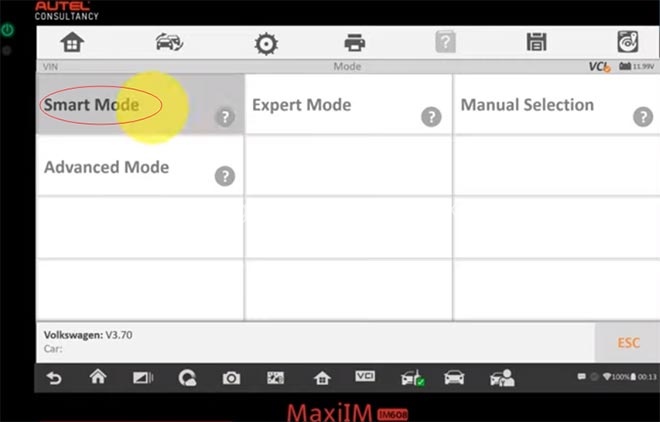

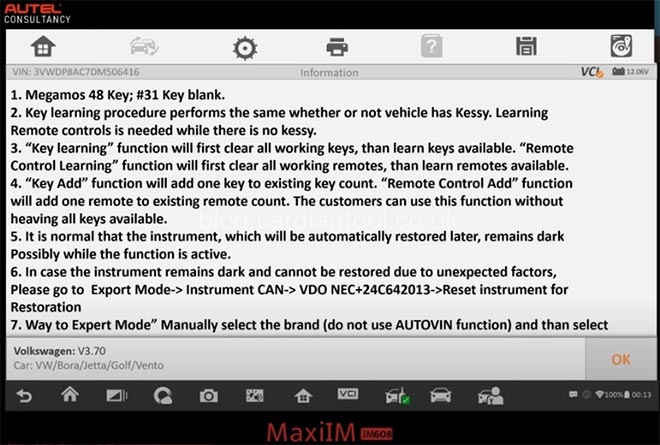
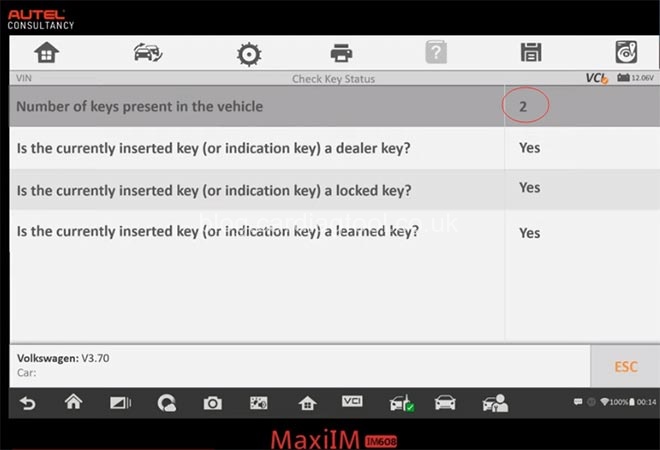
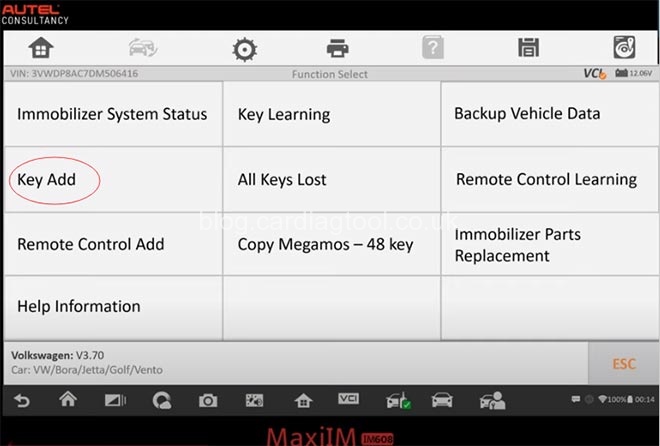
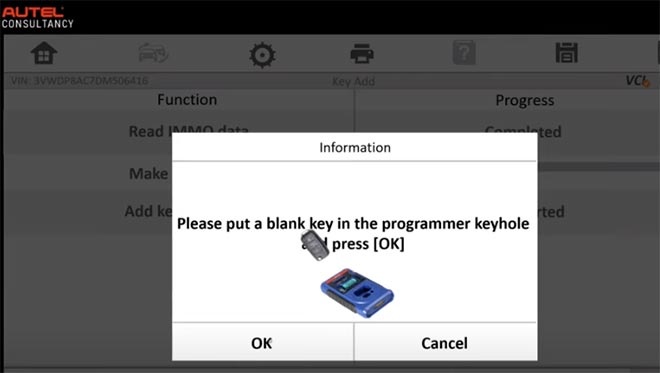
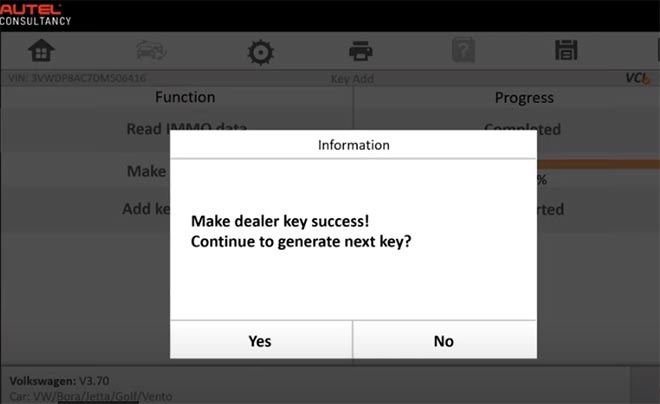
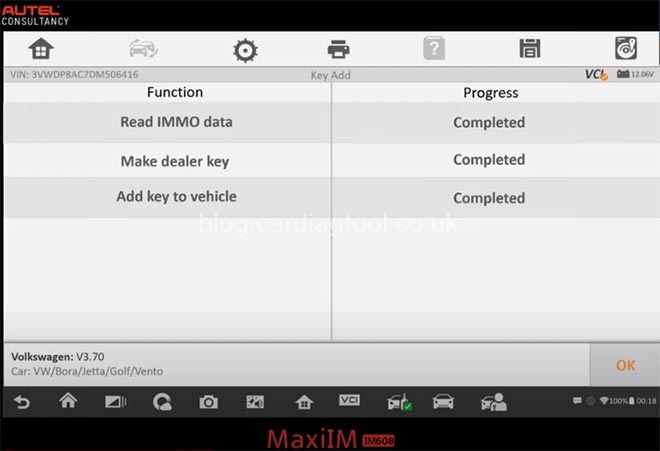
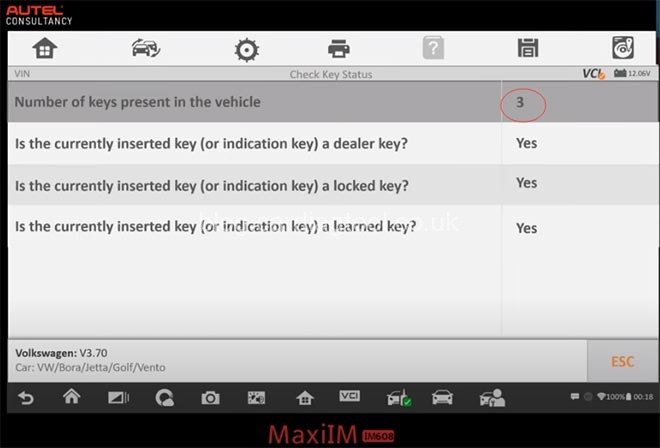
没有评论:
发表评论