This updated tech article will share with the customers of the practical method of User Registration, VCI Activation & Diagnostic Software Download on Launch X431 V+ Pro3 tablet. Check below to get the updated operation knowledge about this great OBD2 tool.
Part 1. User registration
Tap the application icon on the home screen to launch it, and then tap “Login” to
enter the login interface of diagnosis software.
Important message: If you have registered to be a member, go to B to login the system directly; In case you forgot password, refer to C to reset a new password.
- If you are a new user, tap “New Registration”to enter the sign-up page.
In the above figure, fill in the information in each field (Items with * must be filled).
After inputting, tap “Register”, a screen similar to the following will appear:
Input the Serial Number and Activation Code, which can be found in the password envelope.

Important message: To exit and activate it later, tap “Skip”. In this case, you can activate your VCI module by tapping “Activate VCI” in “User Info”.
Tap “Activate” to finish your registration.
To download the diagnostic software, tap “Yes” to enter the update page.
Tap “No” to download and install it later.
On download page, tap “Update” to start downloading. To pause downloading, tap “Stop”. To resume it, tap “Continue”. Once download is complete, the system will install the software package automatically.
Important message: In process of download, please make sure it is properly connected to the WLAN network. It may take several minutes to finish it, please be patient to wait.
- If you have registered to be a member, input your name and password, and then tap the “Login” button to enter the main menu screen directly.
(The tablet has an auto-save function. Once the username and password are correctly entered, the system will automatically store it. Next time you login the system, you will not be asked to input the account manually.
- If you forgot the password, tap “Retrieve password” and then follow
on-screen instructions to set a new password.
Part 2. Job menu
It mainly includes the following items:
| Intelligent Diagnosis | This module allows you to obtain vehicle data from the cloud server to perform quick test via reading VIN, which provides a perfect solution to various defects resulting from step-by-step menu selection. In addition, user can also check the historical repair records online through this module. |
| Local Diagnosis | To diagnose a vehicle manually. |
| ADAS | This function enables users to perform ADAS(Advanced Driver Assistance System) calibration operations. The ADAS calibration software is disabled by default. Before using this function, users must activate the ADAS function using the ADAS Activation Card. |
| Software Update | To update vehicle diagnostic software and APK. |
| Diagnostic History | Generally once a vehicle diagnosis is performed, the tablet will automatically save every details of diagnostic process. This function provides a quick access to the tested vehicles and users can resume from the last operation, without the necessity of starting from scratch. |
| Reset | To perform all kinds of common repair & maintenance items, including electronic throttle position reset, ABS bleeding, oil lamp reset etc. |
| Remote Diagnosis | This helps repair shops or mechanics to diagnose a remote vehicle, and launch instant messages, allowing for improved efficiency and faster repairs. |
| Feedback | To feed back the recent 20 diagnostic logs to us for issue analysis. |
| Maintenance | Abundant maintenance data are available, which helps repair professionals diagnose and repair vehicles efficiently, accurately and profitably. |
| Vehicle Coverage | To view all the vehicle models that the tool covers. |
| User Info | To manage my connector, my reports, change password, configure Wi-Fi printer, configure system settings and logout etc. |
| golo | A business expansion and customer management platform developed exclusively for repair shops, on which you can develop new business, manage golo customers, monitor customer’s vehicle real-time status, consult vehicle issues and provide remote assistance etc. It is unquestionably beneficial to increase customer’s retention and boost shop revenue. |
| Other Modules | Includes product manual and FAQ etc. |
That's all. Thank you for sharing your time with us!
Don't forget to contact us at:
Email: sales@CarDiagTool.co.uk
Skype: cardiag.co.uk
Whatsapp: +86 15002705698
Or leave a message at https://www.cardiagtool.co.uk/
to tell us what suggestions or questions you have about our products.


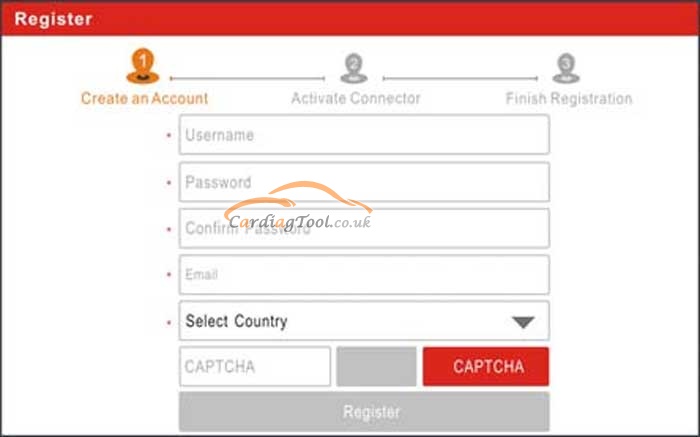

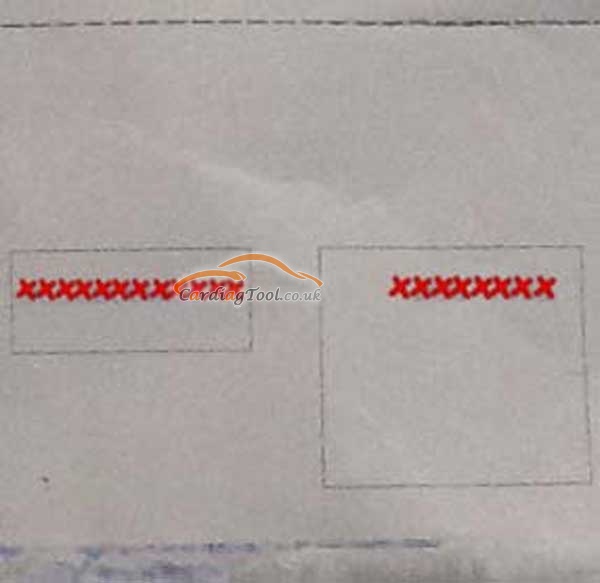
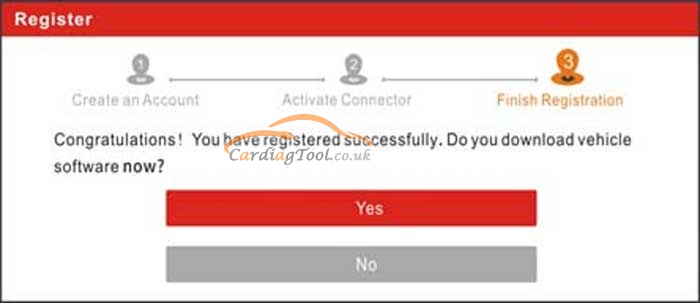

没有评论:
发表评论