OBDSTAR X300 DP PLUS Full Version is a new Android-based vehicle trouble diagnostic device developed for internet applications that inherits from OBDSTAR advanced diagnosing technology and is characterized by covering wide range of vehicles, featuring powerful function, and providing precise result.
Before today’s all keys lost key programming operation guide, we’ve gotta to know some of its advantages to help customers make purchase choice.
Check its Hardware Advantages:
- Built-in VCI box
- 8-inch touchscreen
- Charge directly via OBD interface
- Practical and high-end gift box
- Industrial design with silicone case
- Back bracket design:prop on the steering wheel or stand on the table
- With 4 Toyota simulation keys (the fifth is coming soon)
- P001 programmer: EEPROM adapter + RFID adapter + Key Renew adapter
- Add the clip of reading SOP 8PIN EEPROM
- C001/C002 circuit board to read and write chip data with welding
- IMMO induction coil to detect the key induction coil failure of the vehicle.
- Add wiring harness of ECU reading by OBD (for ECU cloning and switch activation)
13. One Year Free Update
Check its Technical Parameters:
- Operation system: Android 5.1.1
- CPU: Exynos4418 Dual Core ARM Cortex A9 1.4GHz
- Battery: 3700mA, rechargeable polymer lithium battery
- Extension memory card: 32G Micro SD (TF) card supported
- Memory capacity:1GB
- Storage capacity: 32GB
- LCD: 8.0 inch
- LCD resolution: 1280*800
- Touch screen: Capacitive touch screen
- Camera: 5 mega rear view camera
- Wi-Fi: supported
- Working temperature: -10℃ ~ 55℃(14℉ ~ 131℉ )
- Storage temperature: -20℃ ~ 70℃(-4℉ ~ 158℉ )
- Weight: about 1.0 Kg
- Dimension: 254mm*174*mm*35mm
Step-by-step operation guide:
Come to the main screen of X300 DP Plus, tap “Immobilizer” button, it will automatically get to the vehicle model, year and manufacture selection interface.
Click on “FORD/LINCOLN V32.34”>> “FORD”>> “Immobilizer”, then, we have to scroll down the screen and find the “Transit” we want, YES, see it right here and click on it.
Choose the year of vehicle model, here, click on “2017-” because we are gonna perform the key programming on a car that is over the year of 2017 (Actually 2018).

The unit will show three options, that are “key Number, Add Key and Erase Key”, but remember firstly we’ve gotta to erase the key programming information that is stored in the unit. So tap “Erase Key”
It will appear an pop-up instruction shown like this:
After confirm what you intend to do, tap “Enter” at the bottom right to continue.
It asks to switch on the ignition, do it as required.
Make sure internet connection is good with your unit to the server.
Tap “Enter” to make it move on.
Connecting the server at the moment...Reading data...Configuring the system, please wait...
This process make take several minutes, largely depending on how your network connection goes.
After that, we have to complete the following procedures, at the same time, the engine can be started. All you have to do is strictly follow the instruction and perform all the procedures very carefully and accordingly.

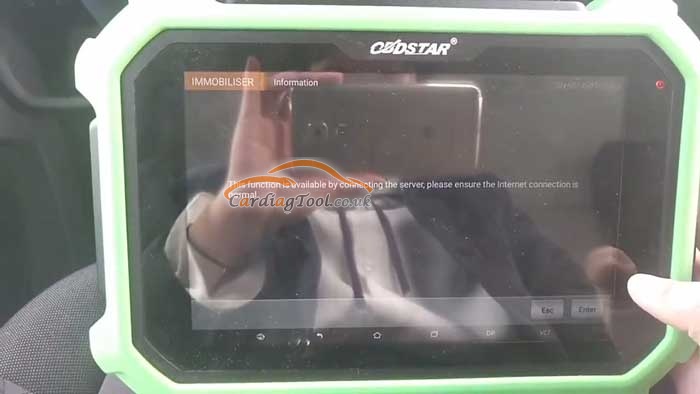
YES! If you have more keys to be programming, just repeat procedure 3. After finish this process, tap “OK” at the bottom right to complete.
Check the key now, all the function buttons on the newly-added keys perform very well as expected.
We can say, this key programming operation is a great success with the help of X300 DP PLUS scanner.
That's all. Thank you for sharing your time with us!
Don't forget to contact us at:
Email: sales@CarDiagTool.co.uk
Skype: cardiag.co.uk
Whatsapp: +86 15002705698
Or leave a message at https://www.cardiagtool.co.uk/
to tell us what suggestions or questions you have about our products.





没有评论:
发表评论