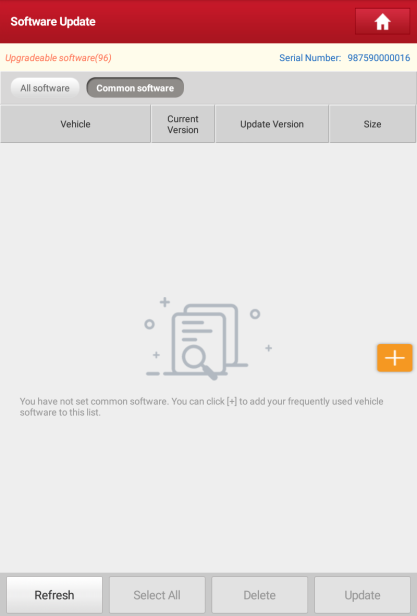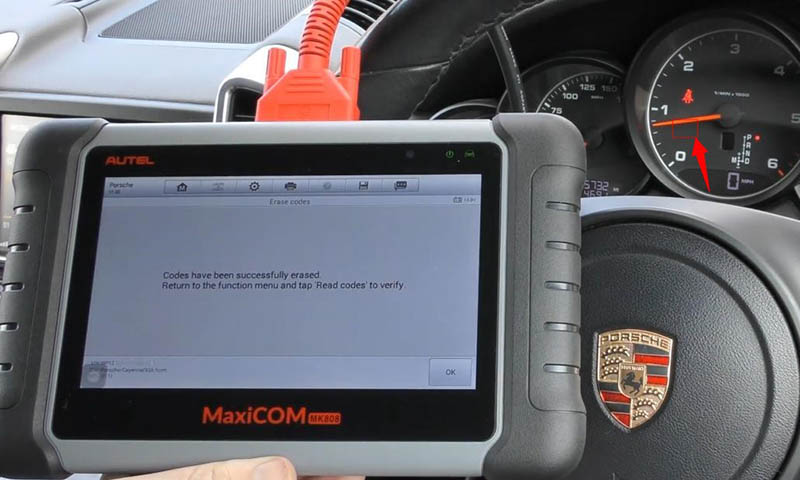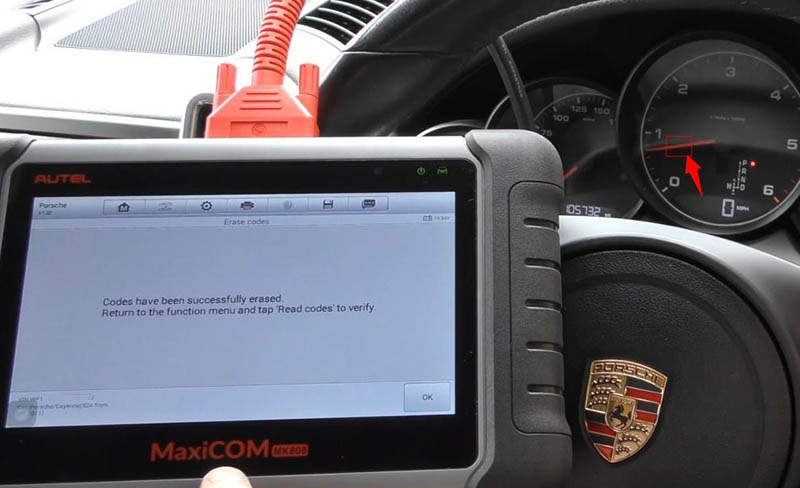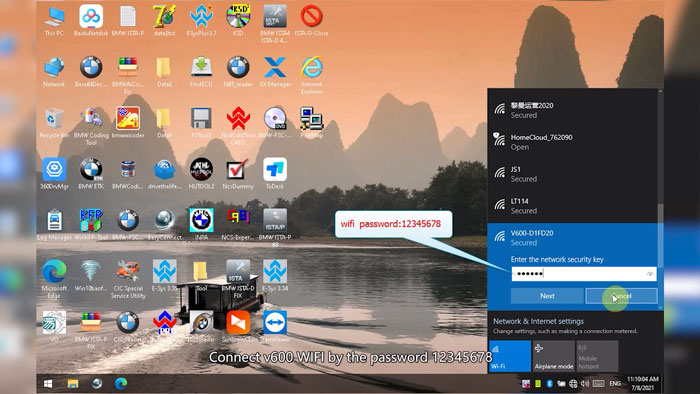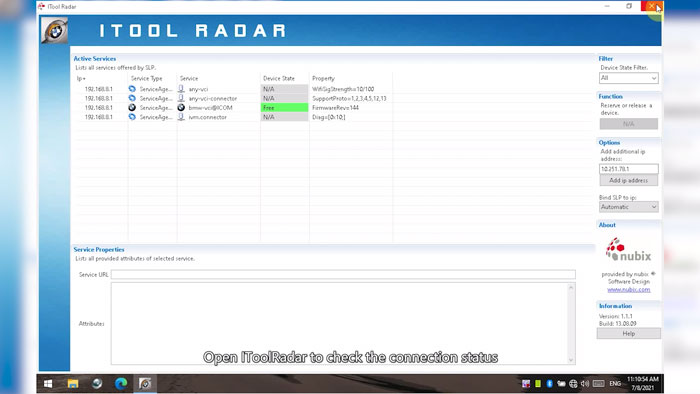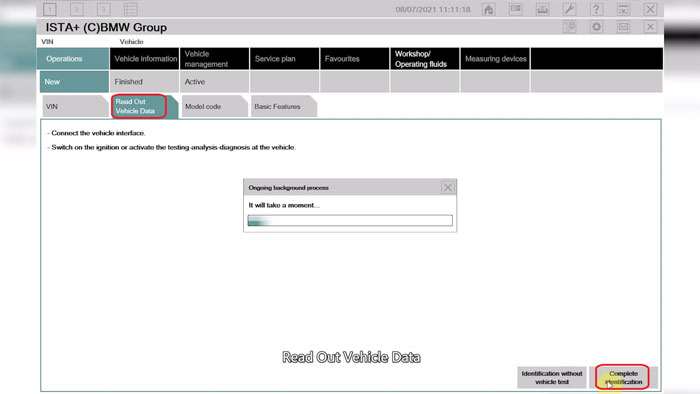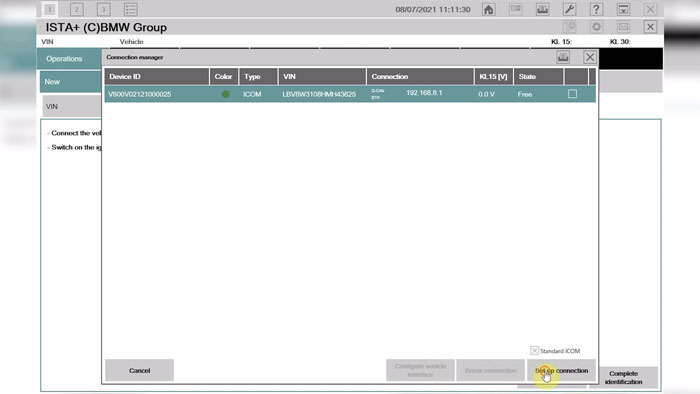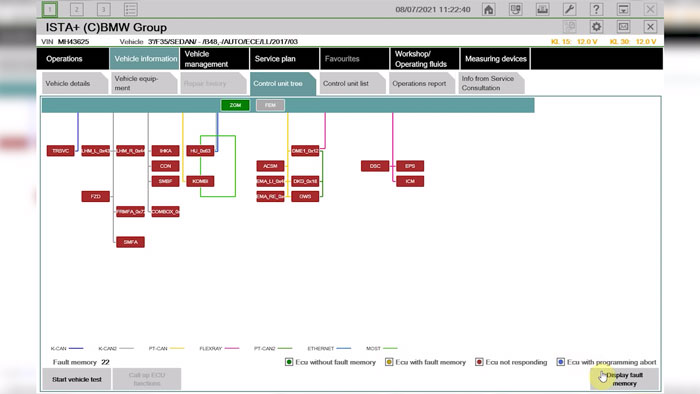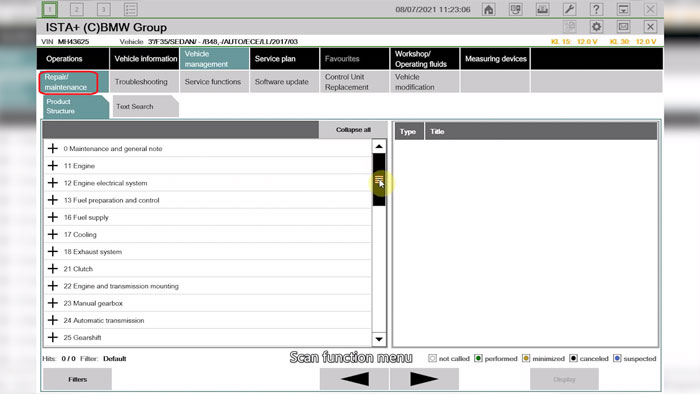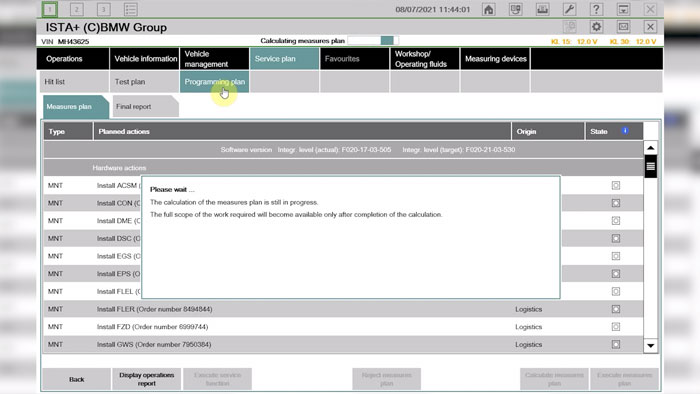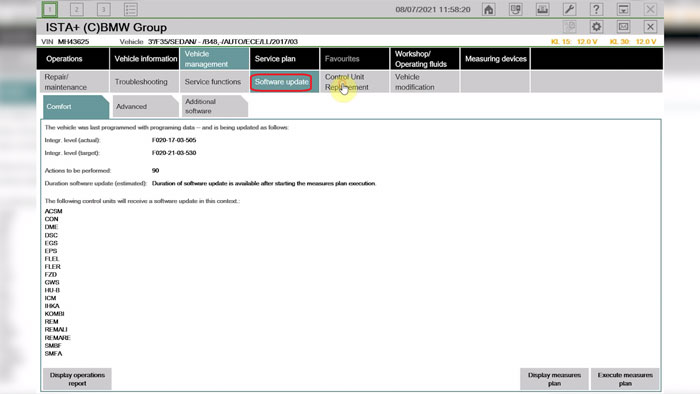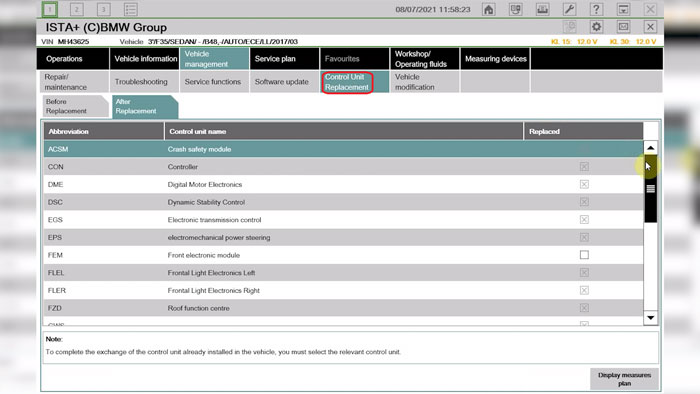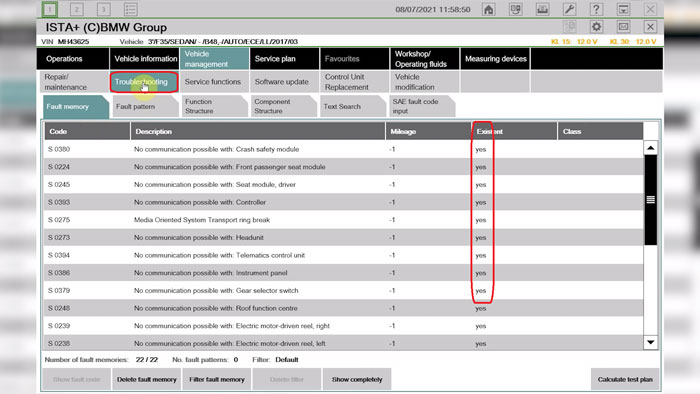Hey, guys, this post is gonna talk about how to update the diagnostic software & App and set frequently used software on Launch X431 V Pro 4.0 diagnostic tablet.
Launch X431 V Pro is a new diagnostic tool released by Launch tech which is composed of an X-431 V pad computer, a protection sleeve, a DBScar diagnostic connector and many OBD1 to OBD2 connectors.
It helps customers to share vehicle maintenance knowledge online, exchange vehicle maintenance experience online and provide vehicle maintenance related service support online. This will be another revolution raised by Launch in the vehicle diagnosis industry.
If you did not download the software in process of product registration or a pop-up message prompting you that some new software can be updated, you may use this option to download it or keep it synchronized with the latest version.
Part 1.The method of Updating Diagnostic Software
Tap “Software Update” on the Home screen to enter the update center.
By default, all diagnostic software is selected. To deselect certain software, tap “Unselect”, and then check the box next to vehicle model. Tap “Update” to start downloading. It may take several minutes to finish it, please be patient to wait.
To pause downloading, tap “Stop”. To resume it, tap “Continue”. If network connection failure occurs, tap “Retry” to try again.
Once download is finished, the software packages will be installed automatically.
Part 2.The method of Setting Frequently Used software
To easily locate and quickly update some frequently used software, you can use the “Common Software” option to create a frequently used software list.
Tap “+” on the right edge of the screen, a pop-up window appears. Select the
checkbox before the software name and tap “SAVE”, the software will be
displayed in the Common software list. Next time you want to update it, just go to
“Common Software”.
===Bonus Time===
We can see the Top 12 Reasons to buy Launch X431 V Pro 8":
- User-friendly: 2021 update version X431 V V4.0 Adopts Android 9.0 System, 2.0 GHz Quad Core processor, which runs faster and more stable.
- Support multi-languages: English, German, Japanese, Russian, French, Korea, Arabic, Spanish, Italian, Portuguese, Polish, Turkish, Dutch, Greek, Hungarian, Arabic, Danish, Persian, Romanian, Serbian, Finnish, Swedish and Czech
(Q: How to change English to other language?
A: Please change the language of the 8inch tablet to the one as you want, then open the APP.) - Support communicate with vehicle via Bluetooth, Bluetooth distance: 10M(Without Obstacle)
- Support full system diagnosis and fast running speed,Reasonable PDA design, easy to carry
- Supports up to 69 car brands about 220 car models from European, USA and Asian
- Dealer Code: 755D
- No need authorization, no country and language limitation, customer can use it directly when receive the package, much more convenient
8. Two Years Free Update Online. After two years, the update fee is 450USD/year XNR-SS224
9. Support BMW and Toyota vehicles till 2020 year, and support more function. More information, please check HERE.
10. Can test different Ford models up to 2020. And support basical function, special function, and module programming, f-650 /f-750 test specification.
11. Support Australian, Indian and Malaysia Car Models - Same software with oversea version X431 Pro
Purchase Rating: 100% five-star for advanced-level DIYers and workshop mechanics.
That's all. Thank you for sharing your time with us!
Don't forget to contact us at:
Email: sales@CarDiagTool.co.uk
Skype: cardiag.co.uk
Whatsapp: +86 15002705698
Or leave a message at https://www.cardiagtool.co.uk/
to tell us what suggestions or questions you have about our products.