Autel MaxiIM diagnostic scanner series always have the customers asked about “How to send data log after disconnecting from the vehicle and performing function failure”, in particular to Autel IM608 professional scanner and MaxiIM 508 diagnostic scanner.
Main operation Steps:
Step 1:Click on “Data Manager” on the Home screen
Step 2.Click on “Data Logging”
Step 3. Click on “History” option to check history performed functions
Step 4.Click on “right arrow” to the corresponding function page to send the log
Step 5.In the box of “Reason for Sending, describe what’s the failure is actually about.
Step 6.Click on the “Up Arrow” button to send the log.
That's all. Thank you for sharing your time with us!
Don't forget to contact us at:
Email: sales@CarDiagTool.co.uk
Skype: cardiag.co.uk
Whatsapp: +86 15002705698
Or leave a message at https://www.cardiagtool.co.uk/
to tell us what suggestions or questions you have about our products.

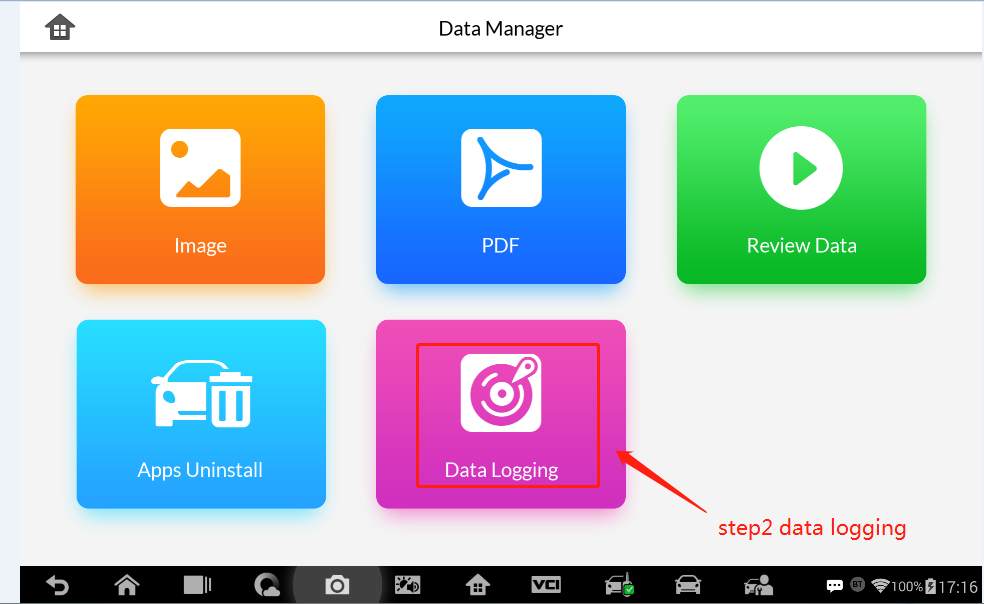
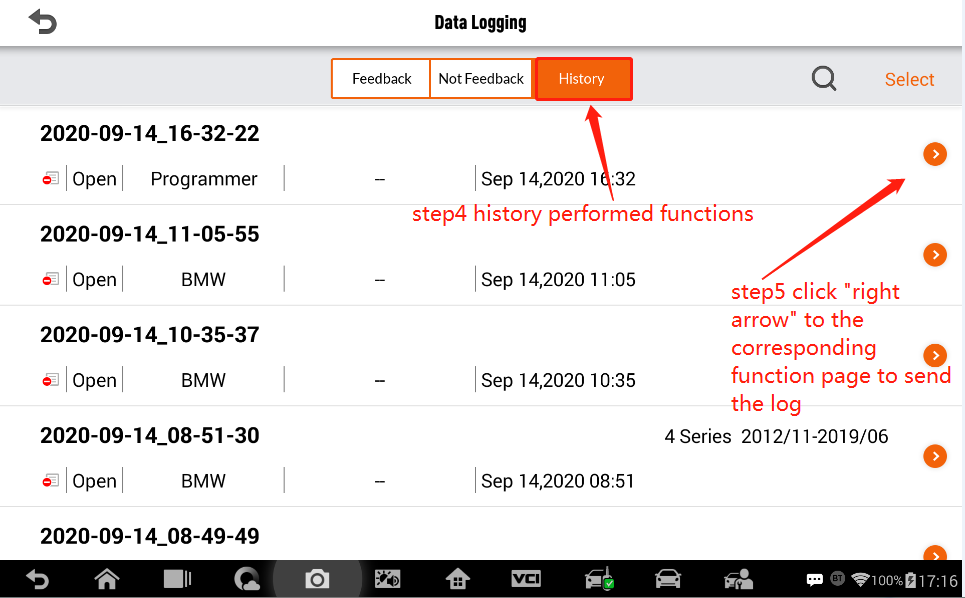
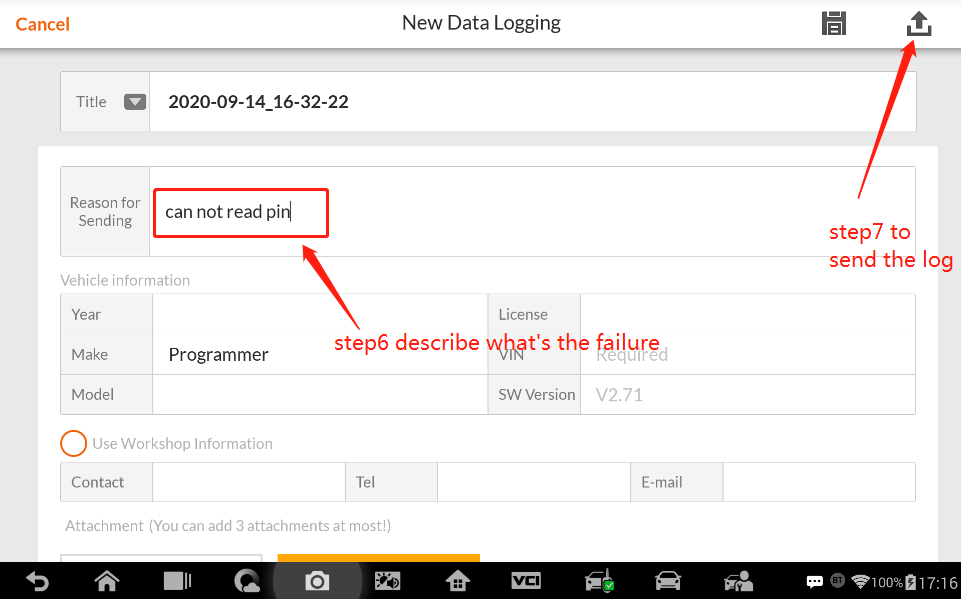
没有评论:
发表评论