Customers click the download link to get the latest version of VVDI MB Tool V5.1.1:
Password: 123456
This software download is totally for free.
VVDI MB Tool V5.1.1 software is compatible with the Xhorse VVDI MB TOOL main unit and OEM MB ELV Simulator is used in this test.
Click VVDI - MB TOOL launch application>>EIS Tools>>Read EIS data
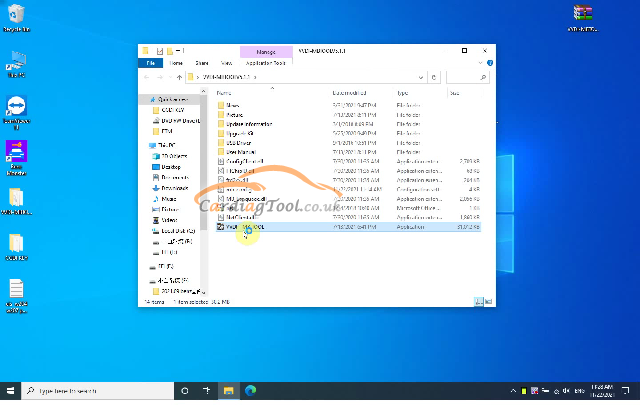
Copy the EIS 207 204 password into the “Key Pass” column and save it in the responded folder you want.
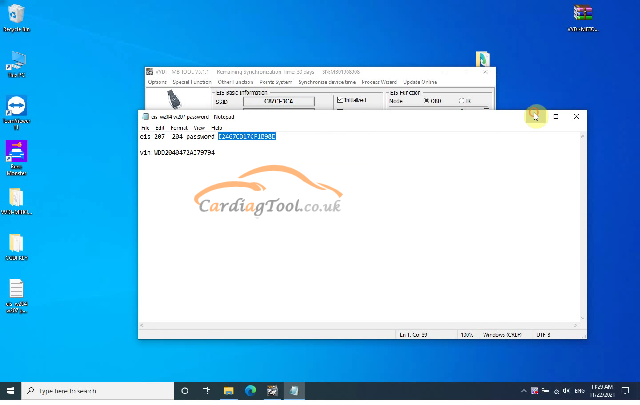
Switch EIS Function to “IR”>>Renew EIS>>Read EIS data>>Load EIS data
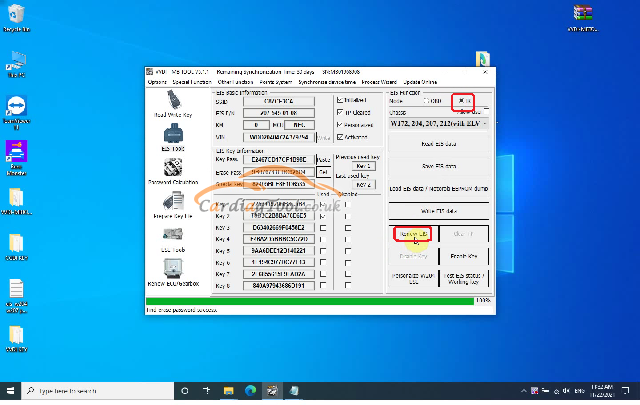
Then, choose the VVDI KEY “bin” file and open it.
Switch EIS Function mode back to “OBD”>>Personalize W204 ESL
Come to “ESL Tools” and click “Read ESL data”, you can see the four options in the red marked area are now ticked up.
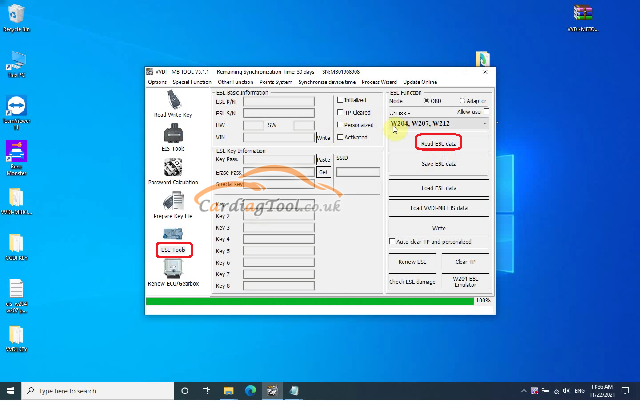
So this is a big success!
That's all. Thank you for sharing your time with us!
Don't forget to contact us at:
Email: sales@CarDiagTool.co.uk
Skype: cardiag.co.uk
Whatsapp: +86 15002705698
Or leave a message at https://www.cardiagtool.co.uk/
Source:http://blog.cardiagtool.co.uk/free-download-vvdi-mb-tool-v5-1-1-and-operation-guide/
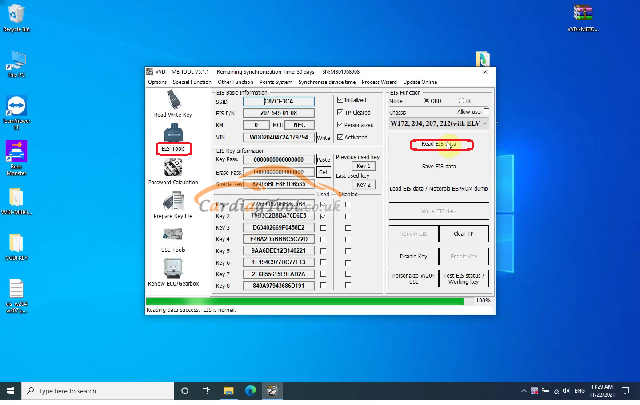
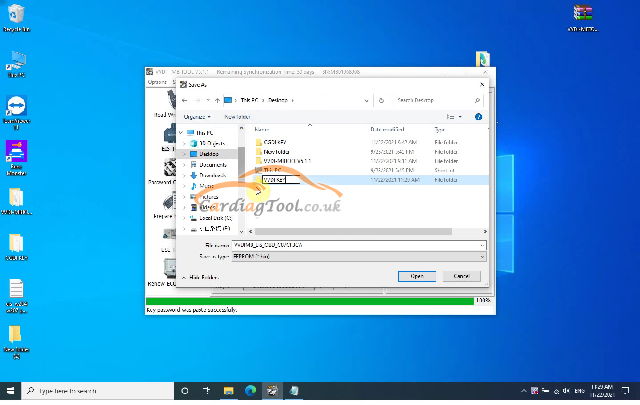
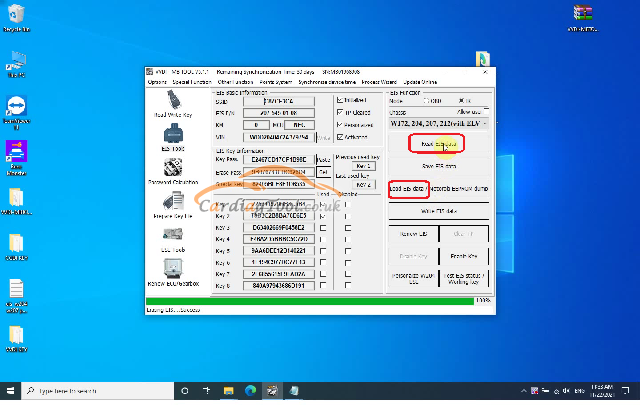
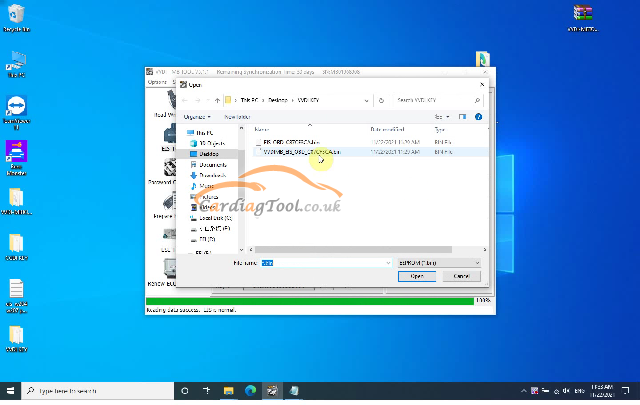
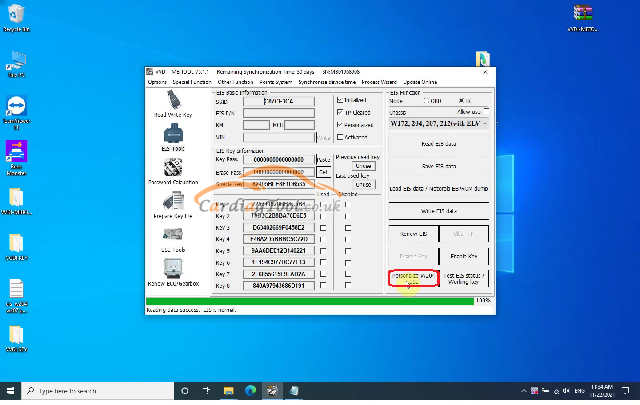
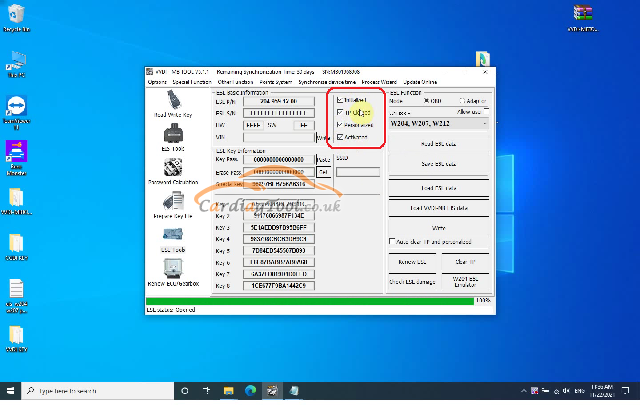
没有评论:
发表评论