This article is to share all the customers with CGDI FC200 ECU Programmer Tutorials of Reading ISN on Bench and Via OBD
Part 1.Read ISN on bench
Determine the type of ECU according to the model, and select the correct model, otherwise it will not operate normally.The wrong choice of the two types of chips will have no effect.
After selecting the correct ECU model, the "Platform" button will appear on the right. As shown in the figure above, click the "Platform" button to enter the ECU operation interface.
View wiring diagram
Click the "Wiring Diagram" button to view the ECU wiring diagram, connect the wiring harness correctly according to the wiring diagram, and connect with the device, plug in the device DC12V interface with 12V power supply.
Identifying the ECU
Reading ISN
Reading EEPROM/Flash
Here, take reading EEPROM as an example
Writing EEPROM/Flash
Take reading EEPROM as an example.Make sure to save a copy of the original data before writing data
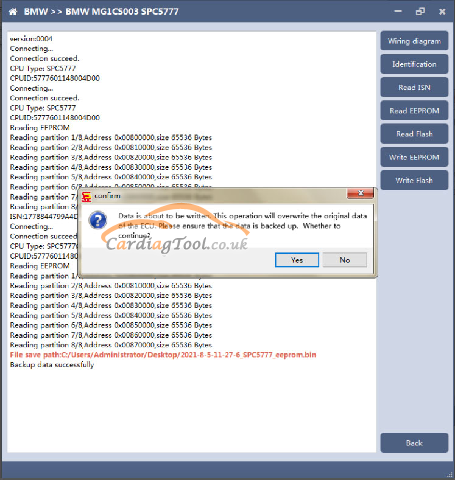
Note: During the data recovery process, it is strictly forbidden to disconnect the power supply or disconnect the device, otherwise it may cause ECU damage; if the software is shut down unexpectedly or the computer is shut down or crashed unexpectedly during the data recovery process, please do not disconnect the power supply or device Connect for 15 minutes, and the device can complete data recovery independently.
Part 2.Read ISN via OBD
Determine the type of ECU according to the model, and select the correct model, otherwise it will not operate normally.The following is described with B48.
Identifying ECU
Reading ISN
Click the "Read ISN" button to start reading the ISN. If it is the first reading, you need to program the ECU before reading. The programming time will take about 25 minutes, please be patient.
Have your attention: During the programming process, it is strictly forbidden to disconnect the power supply of the device or disconnect the device wiring, otherwise it may cause damage to the ECU; if the software is closed unexpectedly or the computer is shut down or crashed unexpectedly during data restore, please do not disconnect the device power or device connection On-line, hold for more than 25 minutes, the device can complete programming independently.
After the programming is completed, if there is a coding file before the ECU programming, the coding recovery will be performed automatically. After programming, the software starts to read data, as shown in the figure above.
Finally, finish reading the ISN.
CGDI FC200 ECU Programmer: https://www.cardiagtool.co.uk/cgdi-fc200-ecu-programmer.html
Auto ECU Programmer: https://www.cardiagtool.co.uk/wholesale/auto-ecu-programmer/
Source: http://blog.cardiagtool.co.uk/cgdi-fc200-ecu-programmer-tutorials-read-isn-on-bench-and-via-obd-2/
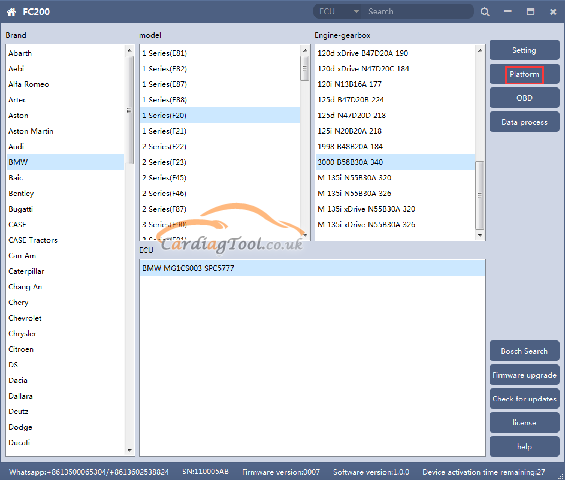
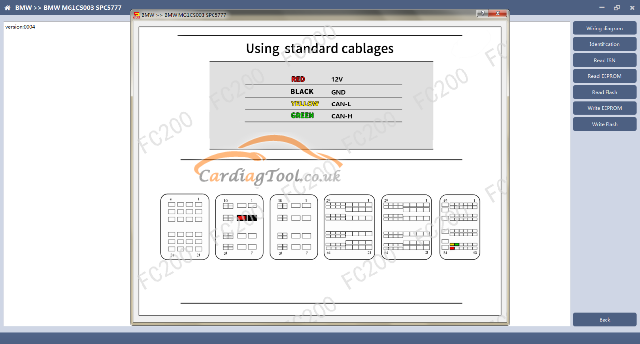

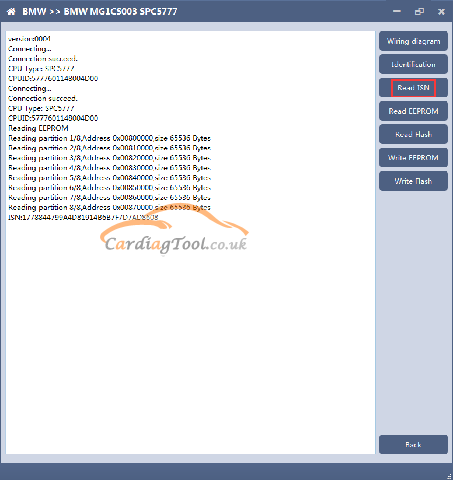
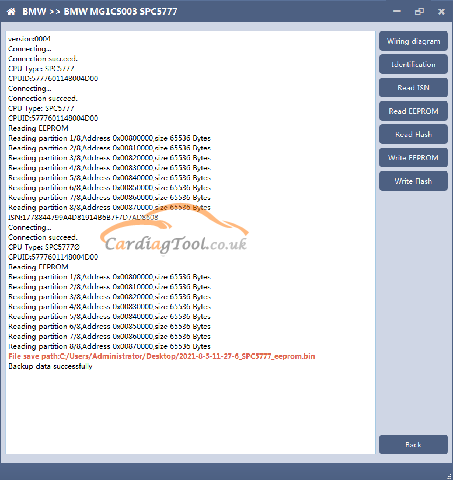
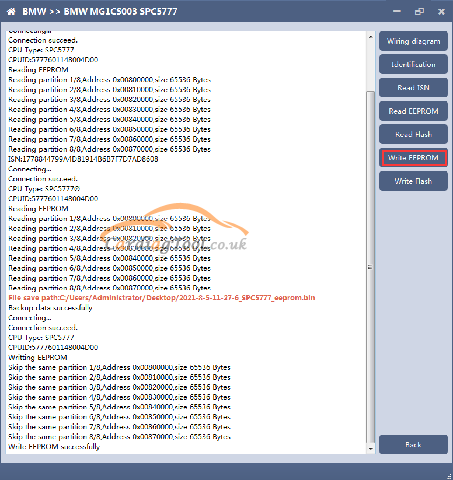
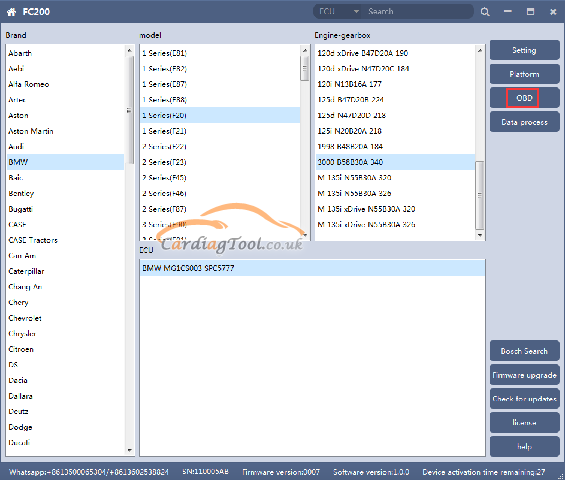

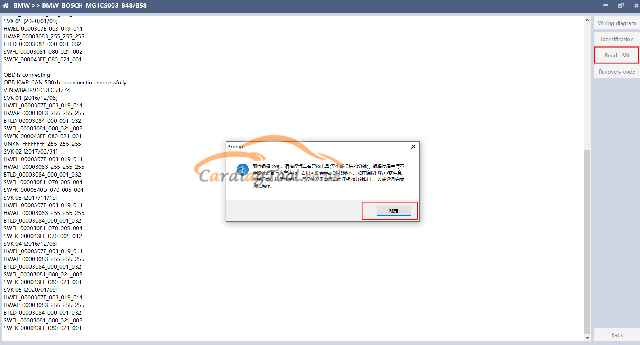
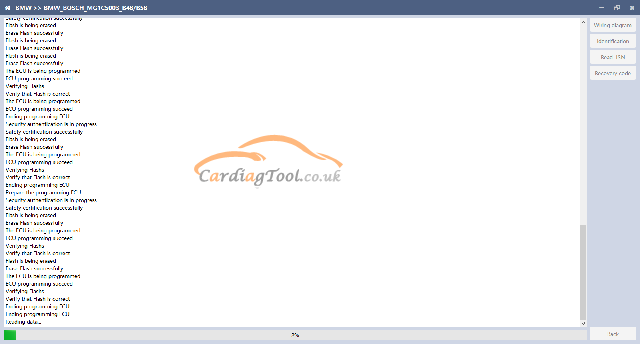
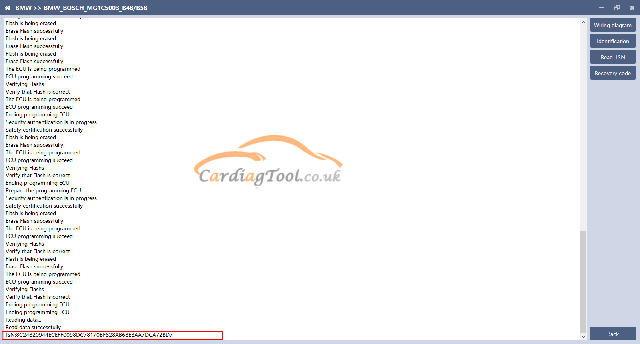
没有评论:
发表评论