This article is to share the Nissan Car keys programming Demo via Launch X431 V+ Diagnostic Tablet to all customers who support cardiagtool OBD2 shop.
Main Operation Steps:
Turn on the X431 V+ diagnostic tablet and click on “X431” icon on the Home menu.
Tap on “Reset”>>IMMO>>Agree to the Disclaimer
Next is to choose the Vehicle models that you want to perform the test on.
For this key programming demo, we will select “NISSAN”.
It reminds us to “turn on the switch”.
Reading Vehicle Information. And it will show the car VIN number, mode, year and system Number.
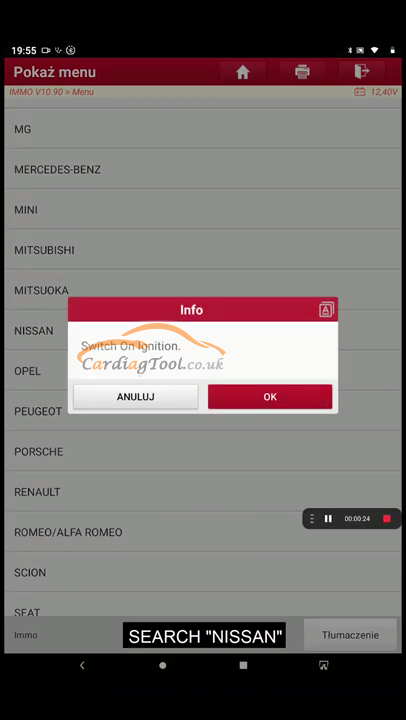
Choose “Quick Match Test”>>When Performing Key Registration
For my 2012 NISSAN PIN is 6014, for NISSANS below 2010 PIN is 3536.
Here, input Immobilizer Code (PIN) for Initialization.
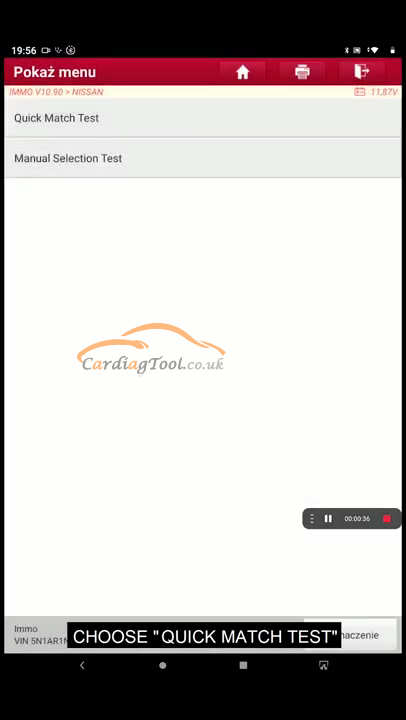
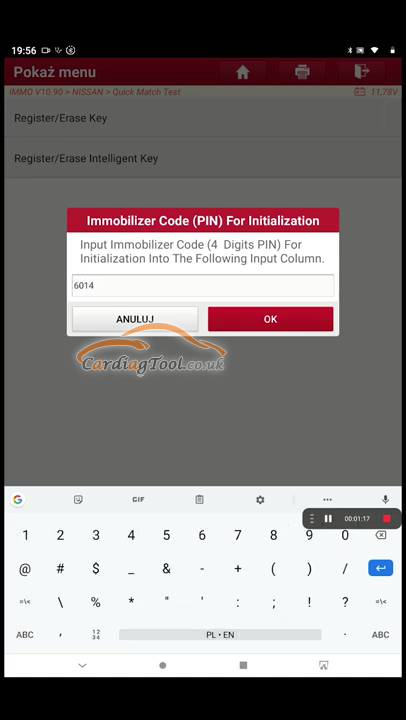
It begins the “Initialization ECU process”.
Registration Key>>Complete Registration Key>>Registration Key ID
Now, insert mechanical key into ignition KNOB and press any button on the intelligent key.
Registration Key Completed!
When register all the intelligent keys, press “Next”.
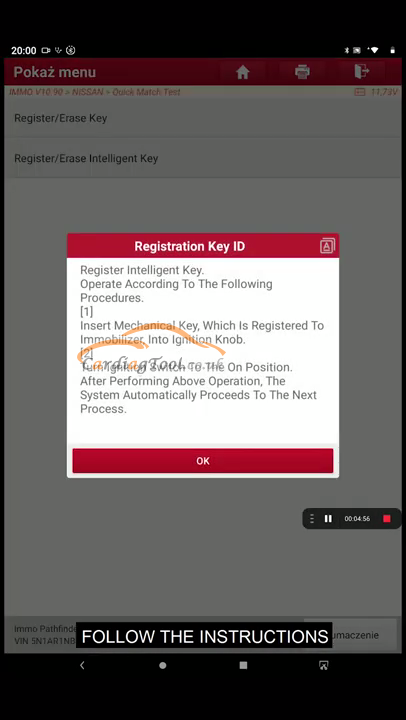
Last step is to check all your registered keys.
Original Launch X431 Tool: https://www.cardiagtool.co.uk/wholesale/original-launch-x431-tool/
Source: http://blog.cardiagtool.co.uk/how-to-program-nissan-car-keys-by-launch-x431-v-diagnostic-tool/
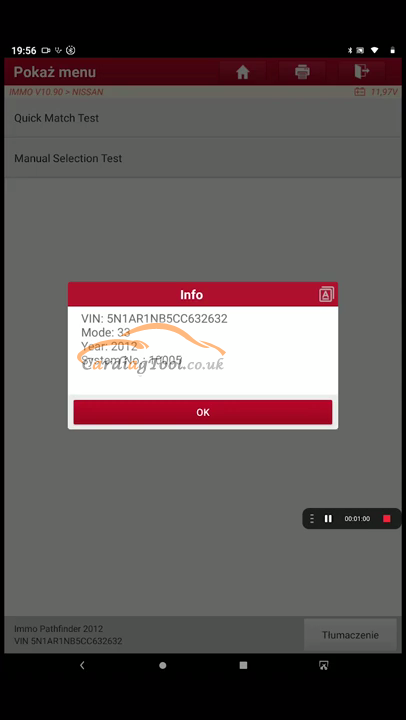
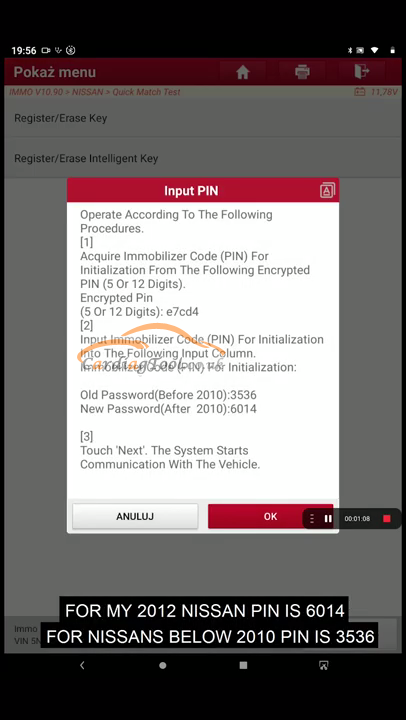
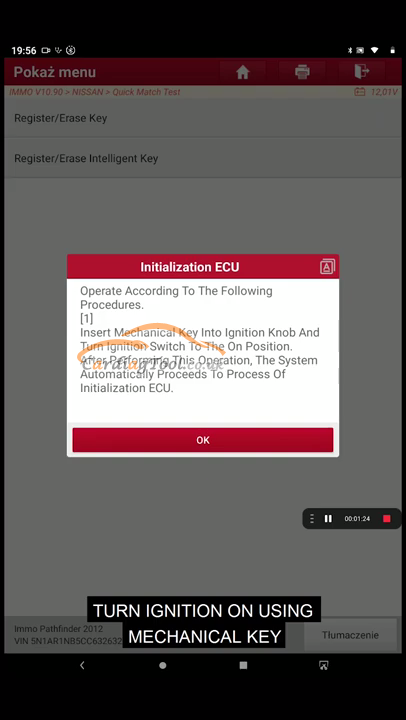
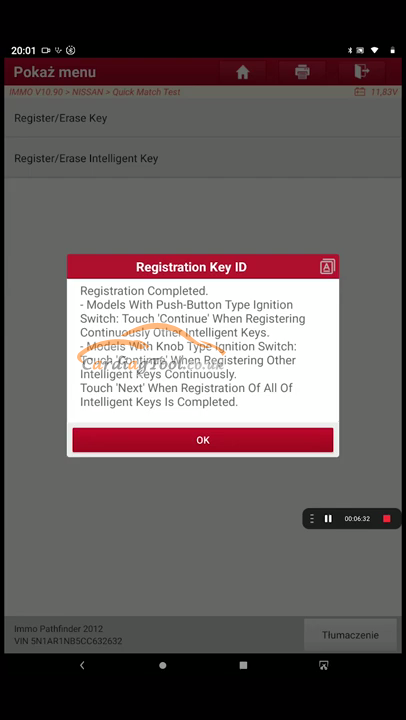
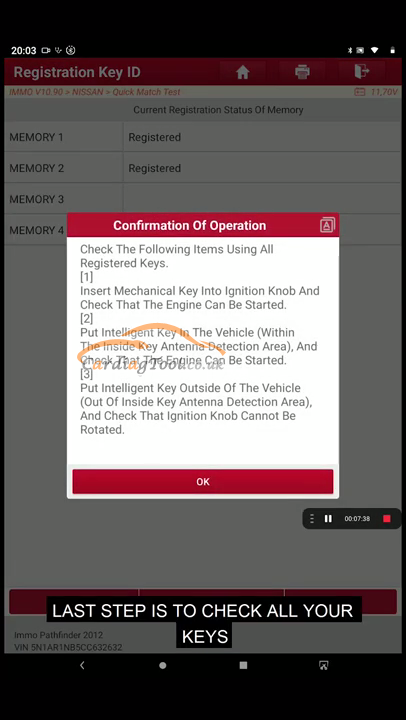
没有评论:
发表评论