This tech article will share the specific steps about VX Manager installation for VXDIAG Diagnosis Tools.
The tools below,
- VXDIAG VCX NANO PRO For GM/FORD/MAZDA/VW/HONDA/VOLVO/TOYOTA/JLR OBD2 Auto Diagnostic Tool, Programming & Installation of new ECUs .
- VXIDAG VCX SE Pro3 in 1 OBD2 Auto Diagnostic Tool for GM/FORD/MAZDA/VW/HONDA /VOLVO/TOYOTA/Subaru/JLR
will be cost effective purchase choices for customers and are always the list of best on-sale auto diagnostic tools in Cardiagtool UK ESHOP.
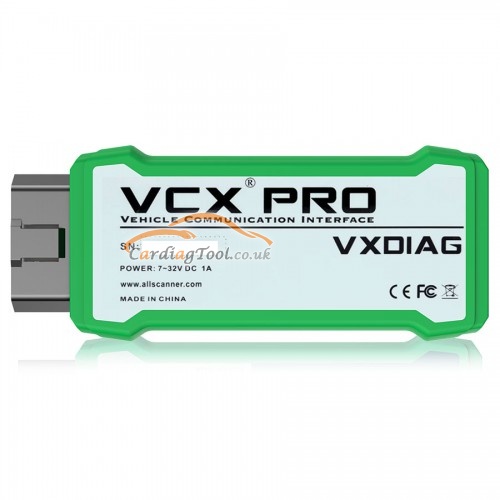
Before start to diagnose vehicle, you have to install VX Manager and driver which are stored in the CD-ROM, or you can browse http://www.vxdiag.net to download the newest setup files.
Here is the Computer Requirements:
Processor: Pentium 4/1.6GHz+.
Memory: 2G Bytes or more.
Hard disk: 40G or more.
Display: Resolution 1024x768 or higher.
Network interfaces: LAN 10/100M or 802.11b/g.
Communication Interface: USB2.0 or USB3.0
Operating System:Windows XP/Vista/Win7/Win8/Win8.1
- Run VX Manager.exe to setup
- Click [Next]
- Select [I accept the agreement],then click [Next]
- During installation, disconnect USB cable to the PC, then click [Next]
- Software Installing……
- VXDIAG SDK Driver installing……
- Setup complete.Click [Finish]
As soon as the Setup is completed, the shortcut icon will be created on the desktop.
Then, you need to connect the device to the PC and run VX Manager, The information of device will be displayed in “Device Manager”.
That's all. Thank you for spend your time on this article.
If you want to buy the VXDIAG diagnostic tools, welcome to https://www.cardiagtool.co.uk/wholesale/brand-vxdiag/ to make your choice.

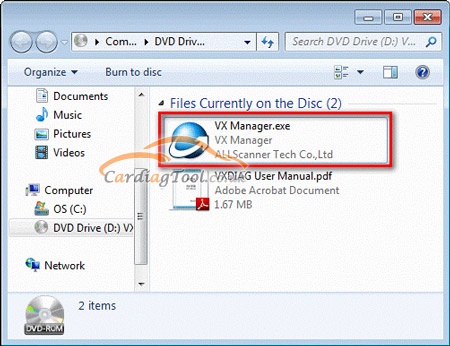

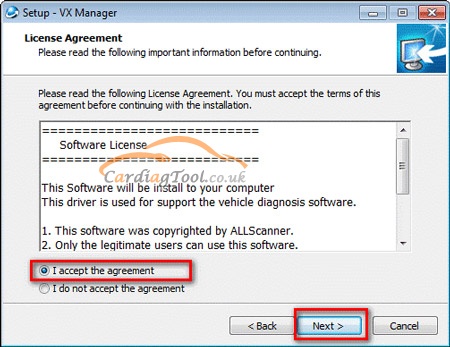
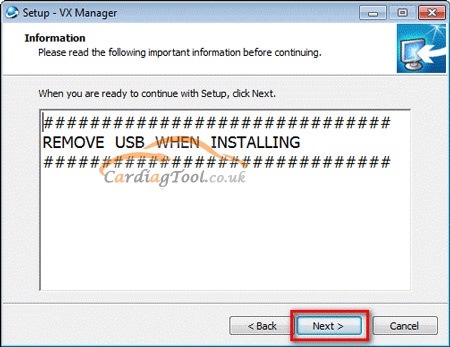
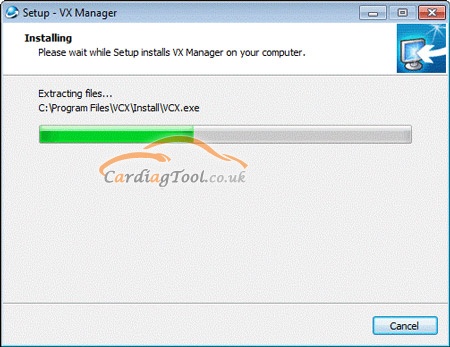
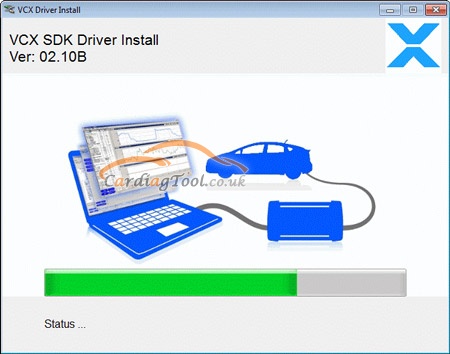
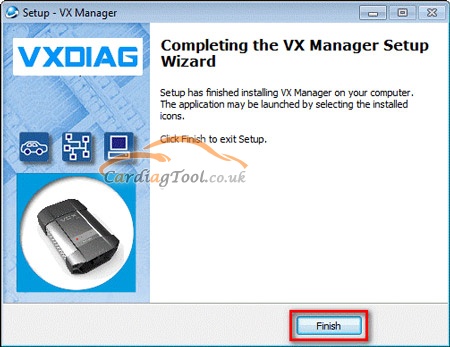

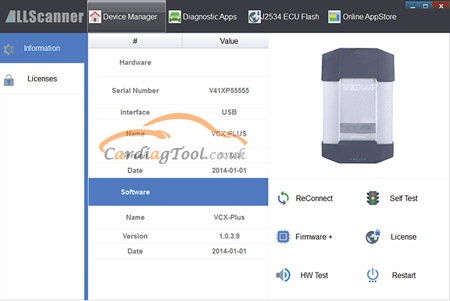
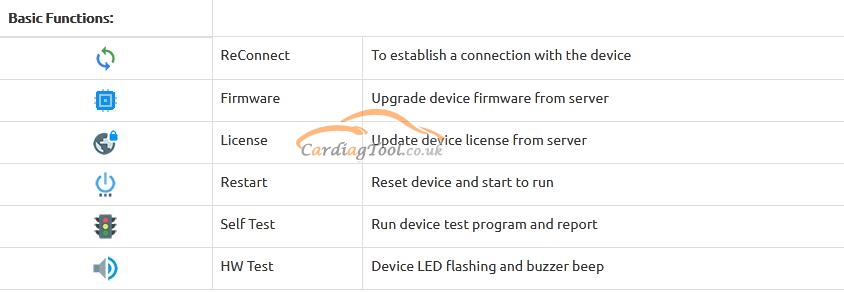
没有评论:
发表评论