Today’s tech article will center on using Godiag GT100 as the simulate for Mercedes-Benz cables, together with Xhorse Key Tool Plus Tablet, to read W204 W207 EIS data.
For W204 207, if you lose all the keys, you have no choice but to remove the EIS from the car for data collecting and data communication. Now we use Godiag GT100 to communicate with this EIS instead.
But before the operation, we need to understand the port pinout of the W204 W207 EIS. What each port of this EIS adapter really means and how many wires need to be connected
As shown in the wiring diagram, there are 5 wires to be connected, and there are corresponding marks on it. We have to finish the wire connect with the EIS and make it communicate with the Key Tool Plus tablet and GT100 successfully.
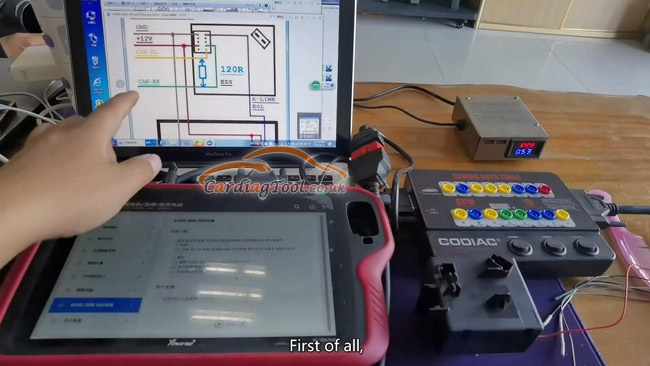
How each wire connects to the responding ports of EIS adapter:
The brown GND wire is connected to the first port on the left; the red one, the 12-volt wire, is connected to the fourth port; the K-line is green and needs to be connected to the top port; there are still left with CAN-H and CAN-L wires, the black one represents CAN-H and the white one CAN-L.
A total of five wires finished connecting to the respective ports, it means we can start reading EIS data with the units we have prepared now. (PS: THIS is especially suited for the situation if all the keys are lost and there is no test platform; we plug in these five wires and see if the communication between Key Tool Plus, the EIS and GT100 can work as expected.)
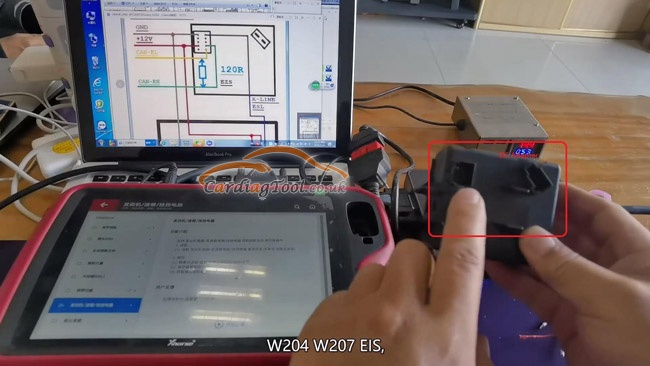
Enter to the EIS, click on “Start” button and then “automatic identification”.
Click on “CAN” option, the screen shows “can not connect to the EIS”. This is because we haven’t turned on the GT100 power switch, so turn the three buttons on.
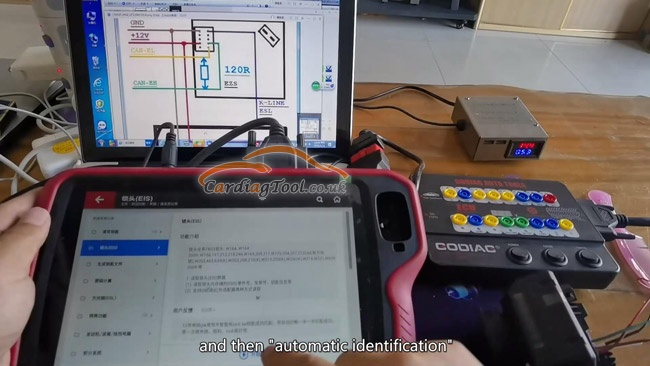
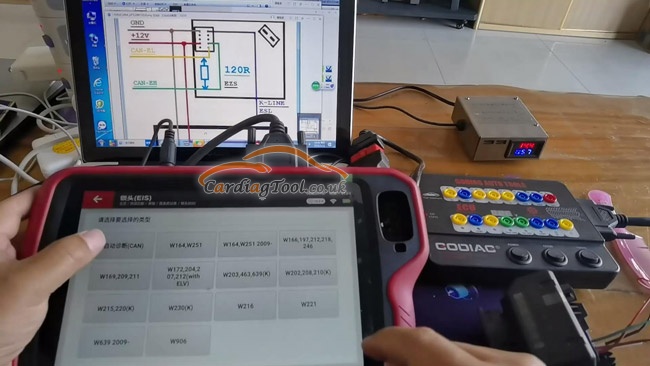
Then we can enter to the “EIS” detailed interface, click on “Read EIS data”<< “OBD”, the unit will start its automatic identification again.
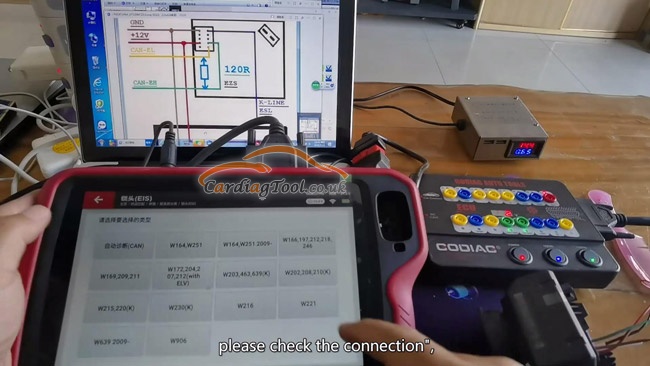
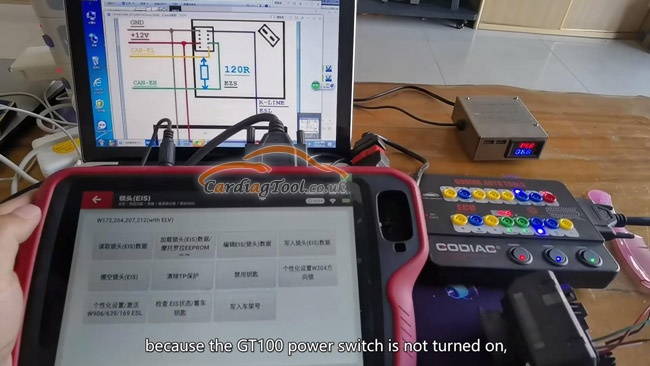
We can see the EIS data has now been read out:
All right. When W204 W207 all keys lost happen on you, you at the time don’t have Mercedes-Benz special wiring harness in hand, use Godiag GT100 instead. All you need to do is connect the three devices in a right way by following the wiring diagram to finish data acquisition and data processing.
Here below is this operation video in our YOUTUBE channel:
Welcome to subscribe cardiagtool.co.uk official YOUTUBE channel at:
https://www.youtube.com/channel/UCiz8na-ND6Ice1lg5chdTZw
Here is Xhorse Key Tool Plus purchase link:
https://www.cardiagtool.co.uk/xhorse-key-tool-plus.html
Here is Godiag GT100 purchase link: https://www.cardiagtool.co.uk/godiag-gt100-obd-ii-ecu-connector.html
Don't forget to contact us at:
Email: sales@CarDiagTool.co.uk
Skype: cardiag.co.uk
Whatsapp: +86 15002705698
Or leave a message at https://www.cardiagtool.co.uk/
to tell us what suggestions or questions you have about our products.


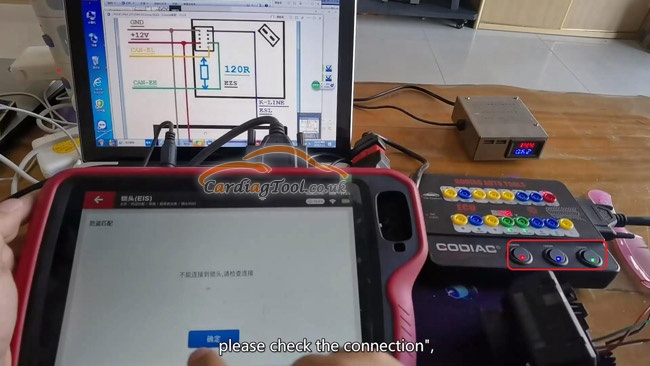
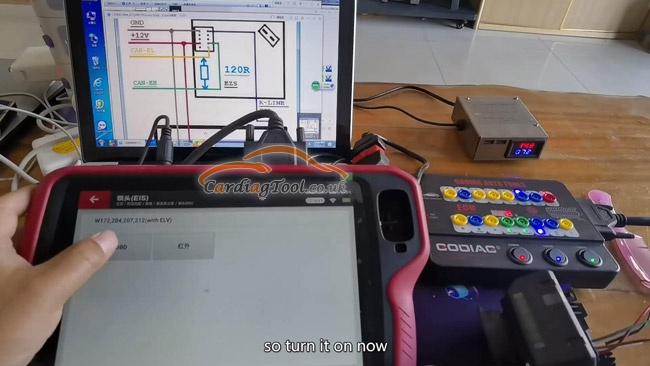
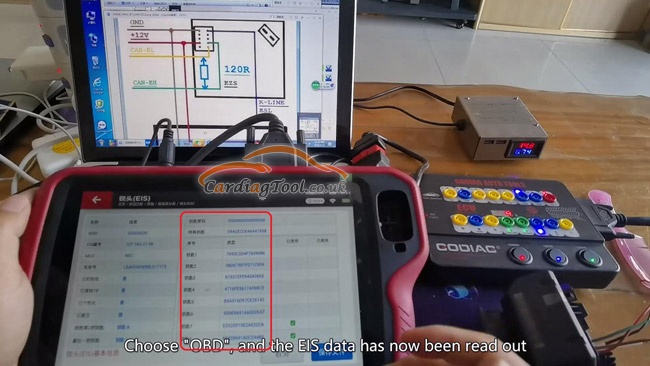
没有评论:
发表评论