Since OBDSTAR X300 DP PLUS has been on sale our cardiagtool.co.uk OBD2 products shopping website, it has gained countless five-star rating reviews from the customers worldwide, especially Europe. However, feedback collected from those customers show that they are not very aware of How to Perform Full-system Diagnosis Test by OBDSTAR X300 DP PLUS. So here comes for the answer.
Basic knowledge about OBDSTAR X300 DP PLUS:
OBDSTAR X300 DP PLUS, a new Android-based vehicle trouble diagnostic device developed for internet applications, inherits from OBDSTAR advanced diagnosing technology and is characterized by covering wide range of vehicles, featuring powerful function, and providing precise result. Through vehicle diagnostic OBD connector and variant mobile intelligent terminals, it achieves vehicle trouble diagnosis for full car model and full system vehicle.

Let’s get right to the point of this article--How to start diagnosing with OBDSTAR X300 DP PLUS?
Tap on the main menu screen, and then choose “Diag Program” to enter the function
selection and vehicle selection page. As following photo shown:
Hereinafter, take OBDII for example, to introduce how to start diagnosing.
Tap “OBDII”, and tap “OBDII” icon. As following photo shown:
To select software version, as following photo shown:
To enter diagnostic function menu, as following photo shown:
To select AUTO SCAN, as following photo shown:
The following content will basically explain to the customers of this full-system diagnosis test from four parts: (this article will focus more on the basic diagnosis theory with a few relevant pictures).
(1)Read vehicle information
Tap “Read vehicle information”, as following photo shown:
(2)Read trouble code
Tap “Read trouble code”, as following photo shown:
(3)Clear trouble code
(4)Read data stream
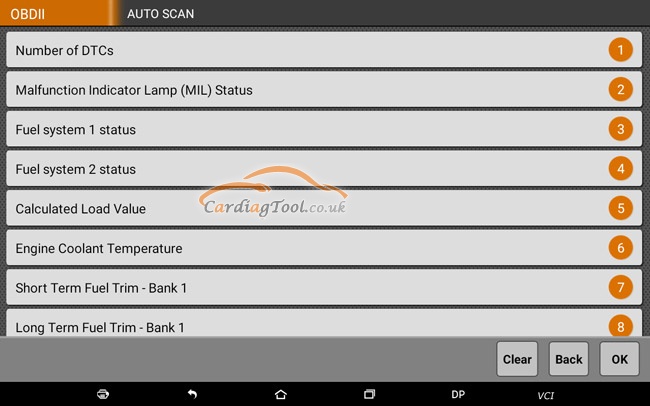
Bonus time--exceptional important knowledge about this professional tool:
TECHNICAL PARAMETER:
- Operation system: Android 5.1.1
- CPU: Exynos4418 Dual Core ARM Cortex A9 1.4GHz
- Battery: 3700mA, rechargeable polymer lithium battery
- Extension memory card: 32G Micro SD (TF) card supported
- Memory capacity:1GB
- Storage capacity: 32GB
- LCD: 8.0 inch
- LCD resolution: 1280*800
- Touch screen: Capacitive touch screen
- Camera: 5 mega rear view camera
- Wi-Fi: supported
- Working temperature: -10℃ ~ 55℃(14℉ ~ 131℉ )
- Storage temperature: -20℃ ~ 70℃(-4℉ ~ 158℉ )
- Weight: about 1.0 Kg
- Dimension: 254mm*174*mm*35mm
OBDSTAR X300DP Plus FAQs:
Q: Does the tool remain available to use after the one year update?
A: Yes, you still can use it after one year update
Q: If i keep 2 years without updating how can i update it after? will i need to pay for all the previous updates?
A: You just need pay one year update cost, it is ok
Q: Does x300 dp plus support 2017 Nissan X-Trail programming?
A: It support smart key programming for this car
Q: Will this work a 2010 Honda accord key programming?
A: Usa Accord Immobiliser 2008-2012 2013
Asia Accord 2002-2008
Australia Accord 2008-
Europe Accord 2009-
Please check which area your accord belong to?If it is Aisa Accord, then not support, if from other area, then it support.
Q: Can i do ecu replacement/programing on peugeot 406 & 308 with this tool?
A: Yes
Q: Will this support odometer programming for 2013 volvo s60, 2013 ford f-150, or 2015 dodge ram?
A: Yes, it does
Q: If obdstar x300 dp plus includes HAIMA-17 adapter?
A: No, this adapter is not included.
That's all. Thank you for sharing your time with us!
Don't forget to contact us at:
Email: sales@CarDiagTool.co.uk
Skype: cardiag.co.uk
Whatsapp: +86 15002705698
Or leave a message at https://www.cardiagtool.co.uk/
to tell us what suggestions or questions you have about our products.
Source:http://blog.cardiagtool.co.uk/how-to-perform-full-system-diagnosis-test-by-obdstar-x300-dp-plus/
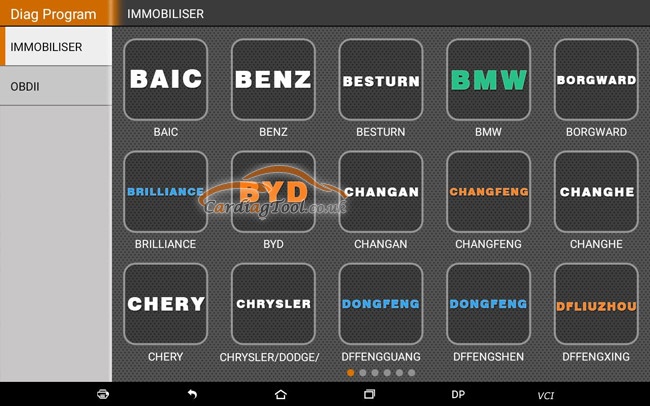

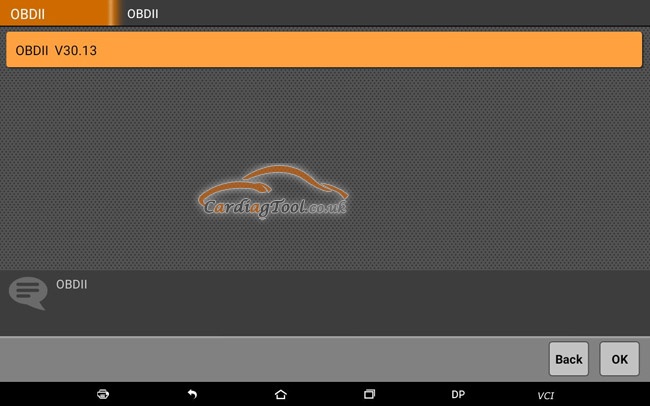

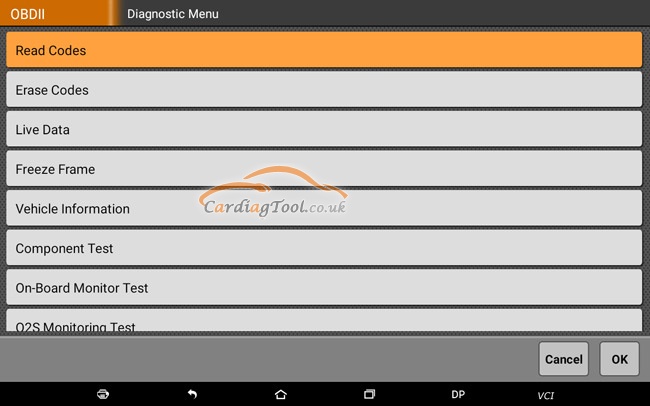
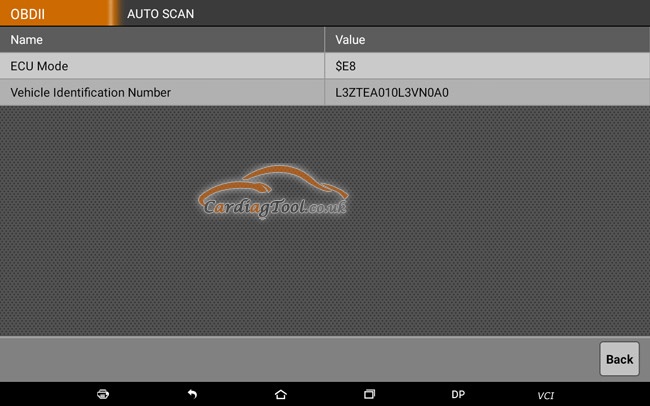
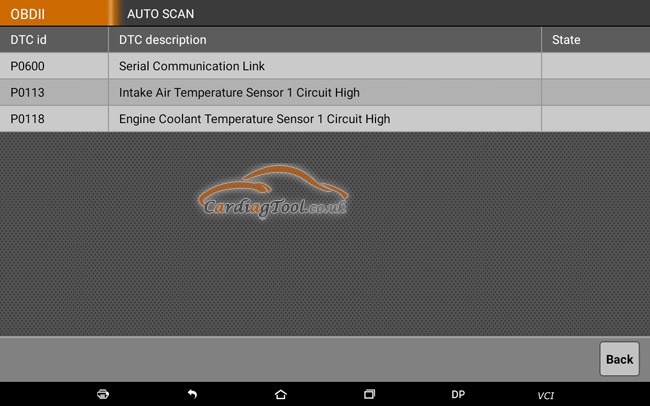
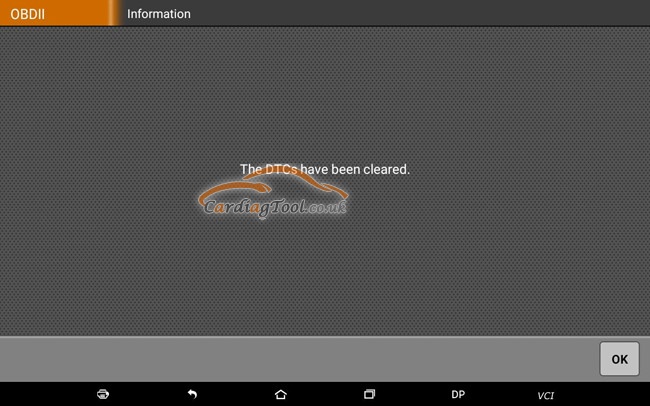
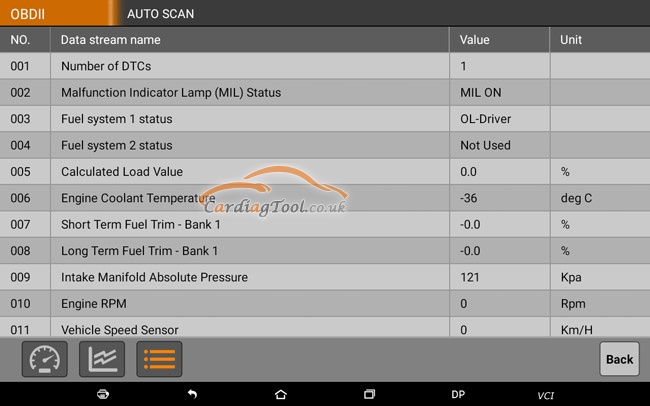
没有评论:
发表评论