Today’s tech article will share the specific steps about How to Perform Cloud Diagnostics with VXDIAG Diagnostic Tools
The tools below,
- ALLSCANNER VXDIAG A3 Support BMW LAND ROVER & JAGUAR and VW Perfect Replacement of BMW ICOM
- VXDIAG SUBARU SSM-III Multi Diagnostic Tool V2018.10 With Key Program Function

Main Operation Steps:
1.Installation of ALLSCANNER device driver management "VX Manager"
(a)Select "I accept the agreement", and Click "Next"
(b)Click "Next" to come to next screen.
(c)Select Components, and Click"Next"
(d)Select Additional Tasks, and Click "Next"
(e)Begin installing process...
(f)Install completed of "VCX Passthru Driver", Click "Close"
2.Connect to the diagnostic equipment, the computer automatically install the driver
3.Sign In Cloud Diagnostics
(a)Select "VX Cloud" tab, and Click "Start Cloud Diagnostics"
(b)Enter the dealer to the account and password
4.Select the vehicle
(a)Click "HOME" menu
(b)Select the vehicle
That's all. Thank you for sharing your time with us!
Don't forget to contact us at:
Email: sales@CarDiagTool.co.uk
Skype: cardiag.co.uk
Whatsapp: +86 15002705698
Or leave a message at https://www.cardiagtool.co.uk/
to tell us what suggestions or questions you have about our products.
Source:http://blog.cardiagtool.co.uk/how-to-perform-cloud-diagnostics-with-vxdiag-diagnostic-tools/


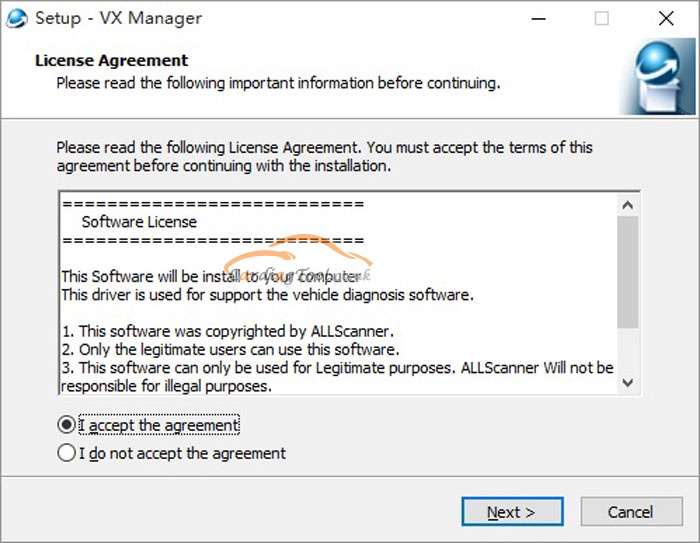
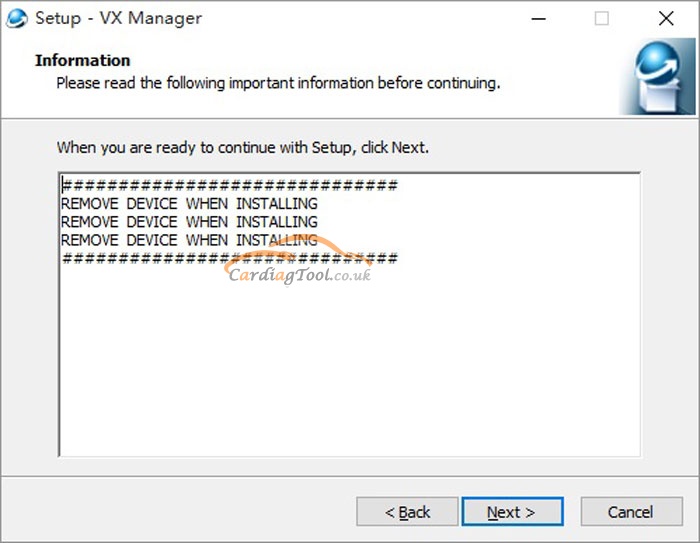
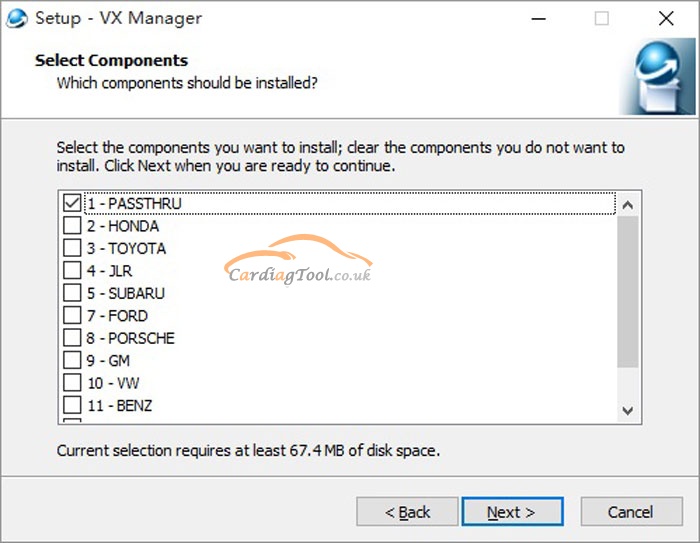
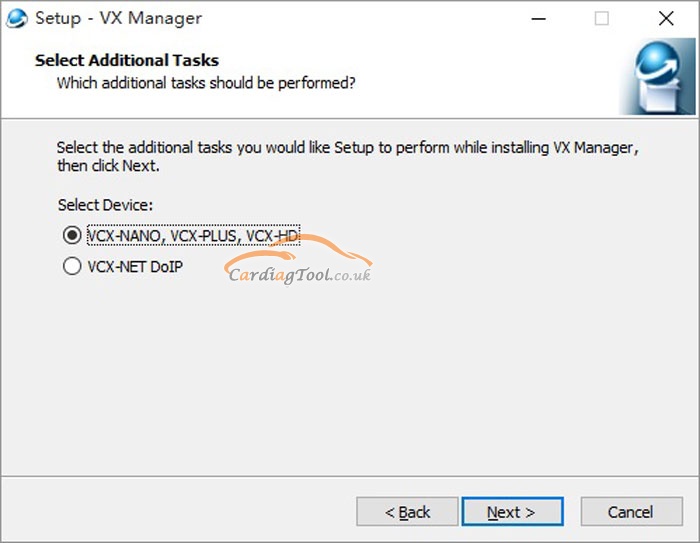
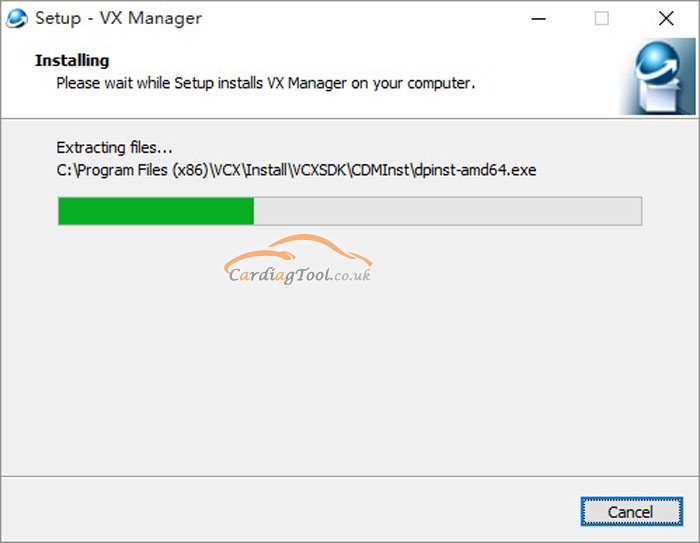
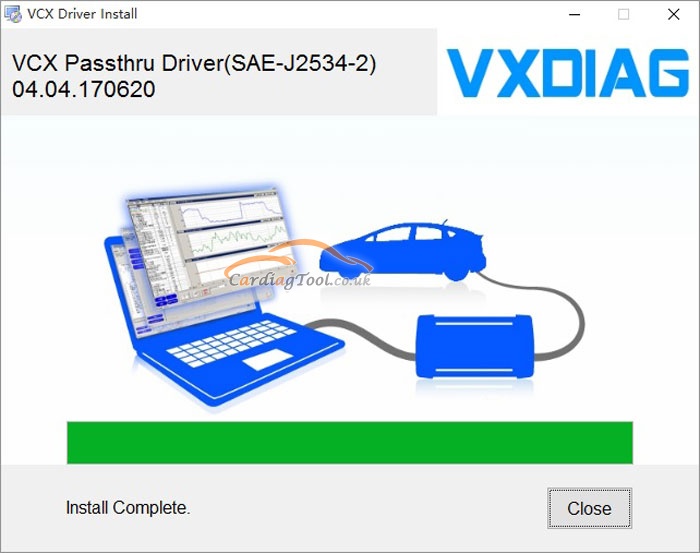


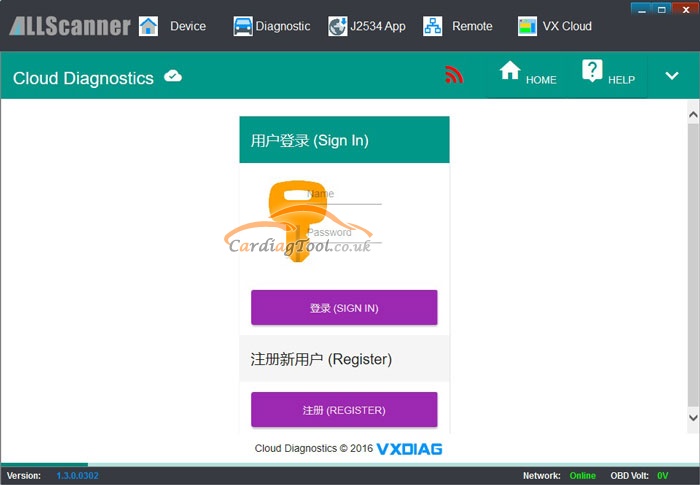

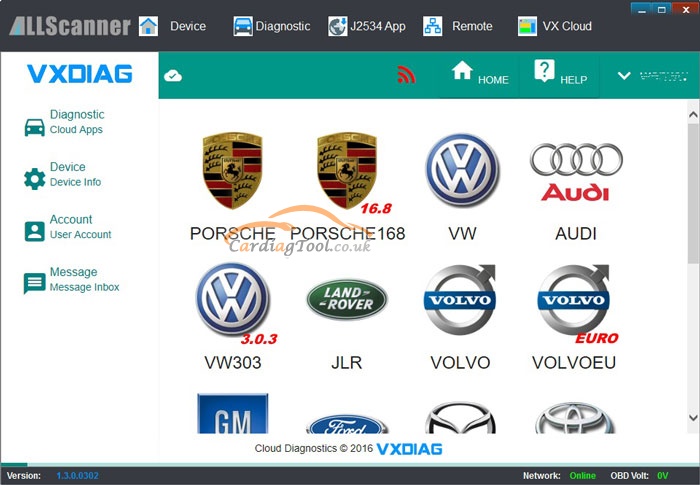
没有评论:
发表评论