Xhorse Key Tool Plus PAD is much easier to complete various automotive programming anywhere with no need to take your laptop, mobile phone. News confirmed: advanced functions will be supported for the convenience of locksmiths in the future.
Check VVDI KEY TOOL PLUS PAD Basic Functions:
Generate Remotes and Smart keys
Renew (unlock) remotes
Remotes clone
Program and Immo Transponder
IC/ID Clone
Frequency Detection
Transponder detection, clone, and generating
Support for Jaguar, Land Rover, Porsche, Volvo, Mitsubishi, and others
Service light reset
Key cutting machine control
Common vehicle IMMO programming
Check Xhorse Key Tool Plus Other Features:
√ Support DOIP
√ Support CAN-FD
√ Support CAN and K protocol switch pin
√ Support Chip pin detection
√ Support Toyota smart key programming without simulator
√ Support Long-distance IMMO collection
Step-by-step operation guide:
After the preparation work, connecting the Key Tool Plus pad with the vehicle by OBD cable, making sure the Wi-Fi is perfectly on, we will start the smart key programming demonstration test.
Come to the “IMMO Programming” option, after selecting the vehicle model and year, click on “Read BCM code and release ELV”>> “Start Programming”>> “Read BCM Code”, the diagnostic pad will tell us to “Switch ignition on”, Yeah, we do it and click “OK” to continue.
Then, the BCM NUMBER has been read out successfully, and what can we do with this BCM code?

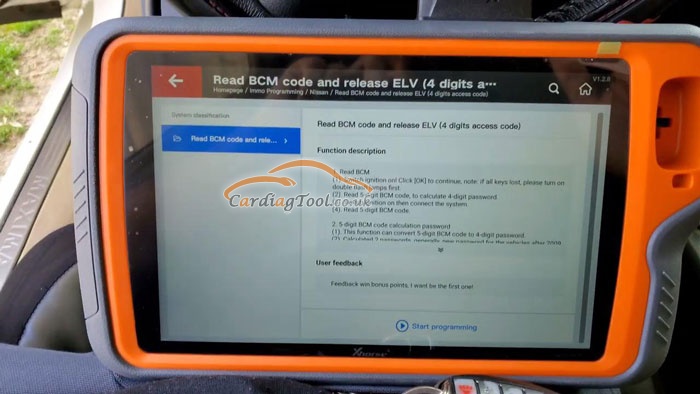
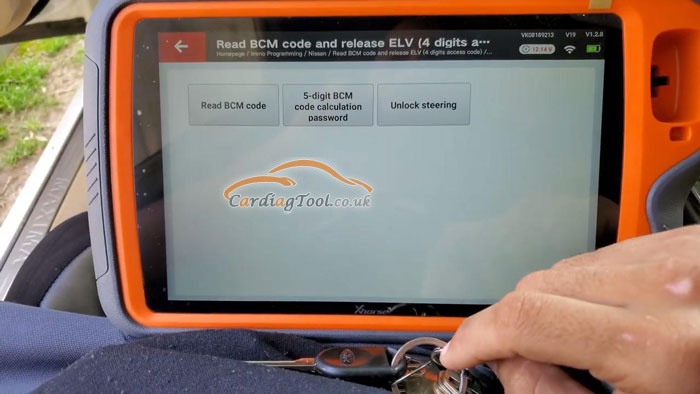
Calculate the PIN code by online calculation at the moment.
How unbelievable! This tools is just amazing for its performance in key programming.
The key password has been successfully read out:
Click “Unlock Steering”, it prompts message of “Please switch ignition off, then release the direction lock.
Input the key password we get:
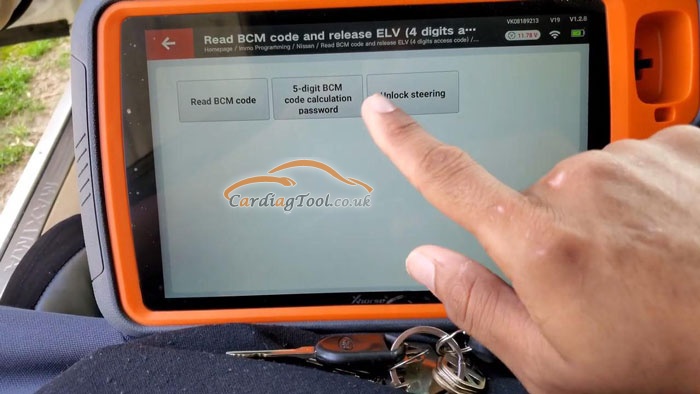
Get Feedback: Unlocking steering lock succeeded!
Click “OK” and back to “Select from system” interface, click “Smart” option on the right, this is we are gonna do next.
Click “4 digits PIN”>> “Type 4 (with slot button type”>> “Start programming”>> “Program Smart Key”>> “Yes” button to confirm
The screen message tells us that “please insert the key and switch ignition on!”
We insert the old key into the slot first. Ignition on and click “YES” to continue.
It requires us to input key password again. Do it as required.
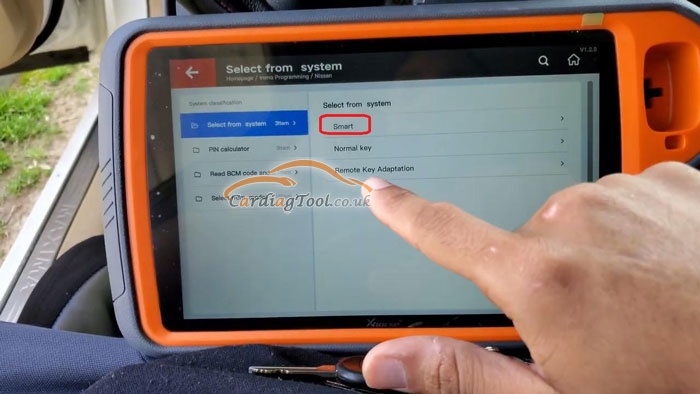
Very import step here. Please follow the steps shown in the below picture to complete the key information match.
Take out the old key and insert the new key that we want to add, turn the ignition on and wait until the IMMO light flashes 5 times.
Good job! Have a test to see if the new programmed smart key works normally.
That's all. Thank you for sharing your time with us!
Don't forget to contact us at:
Email: sales@CarDiagTool.co.uk
Skype: cardiag.co.uk
Whatsapp: +86 15002705698
Or leave a message at https://www.cardiagtool.co.uk/
to tell us what suggestions or questions you have about our products.
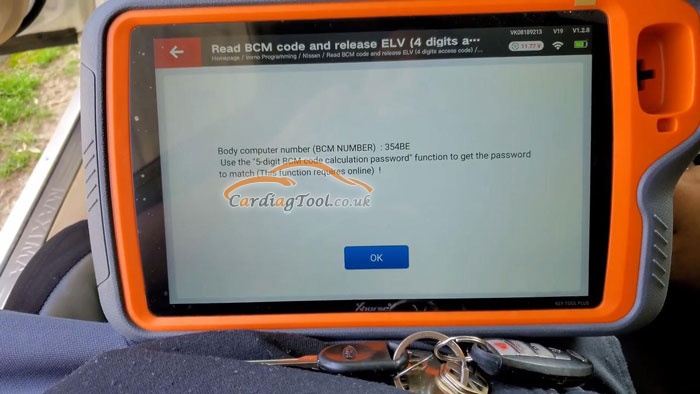
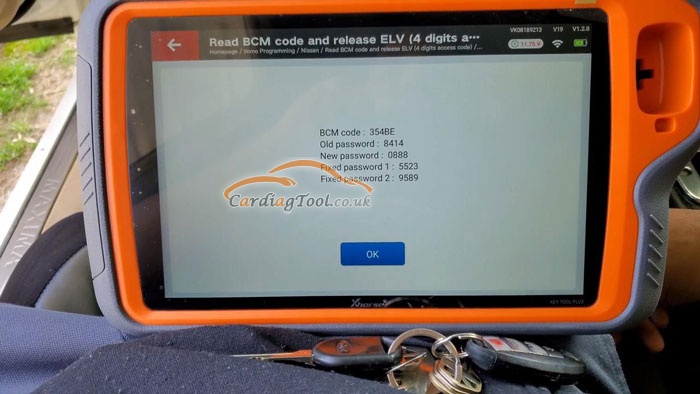

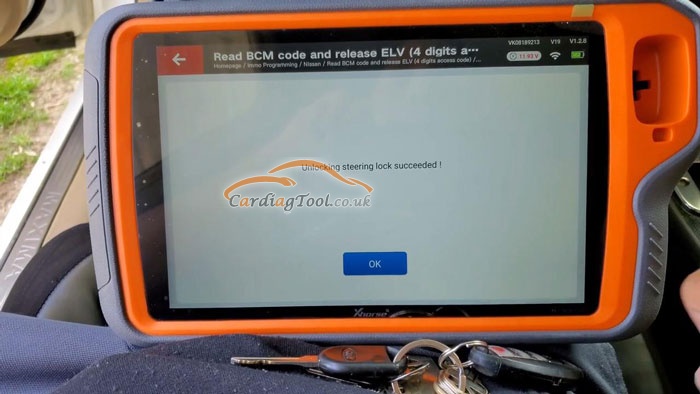

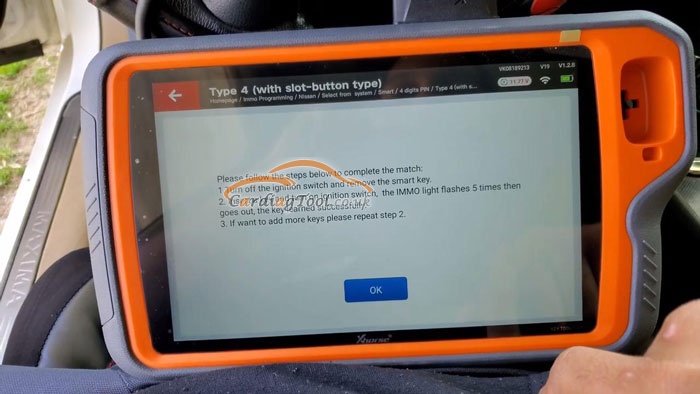


没有评论:
发表评论