Prepare Tool:
Original V5.1.0 Xhorse VVDI MB TOOL Main Unit * 1
XHORSE ELV Emulator for Benz * 1
PC *1
Matched connection cables * several
Before the operation, in case some customers don’t know how to download the latest VVDI MB Tool software, here below will provide the link:
Free download VVDI MB TOOL 2.1.5
https://mega.nz/#!m4Bw3AQB!B7dGqIkeWgLeJIVsXZXmkMDz9nHJS1dlThW124CD7OU
All preparations are set, let’s begin today’s task.
Main Operation Steps:
Download and install the VVDI MB Tool software to your PC, run the software as administrator to check the ESL.
Connecting to the device just cost several seconds.
Click “ESL tools”>> “Read ESL data”>> “Check ESL Damage”,
It tells us the ESL is damaged currently.
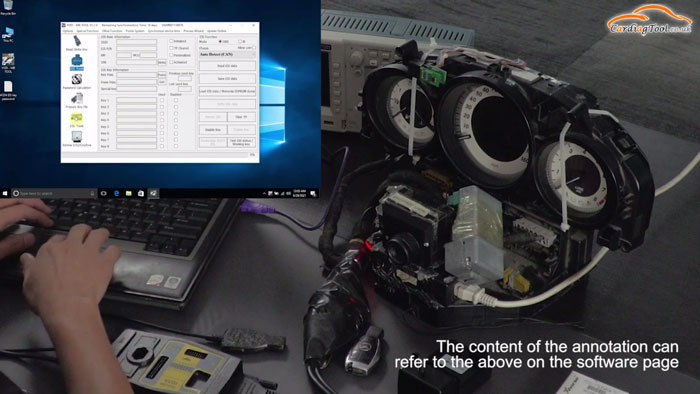
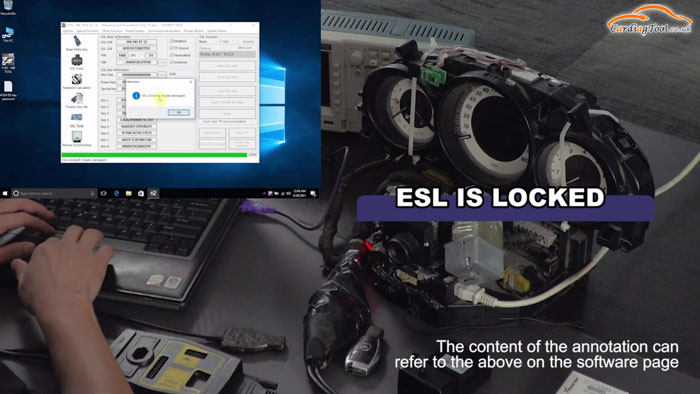
We can see the key can’t turn on the dashboard.
Let’s replace the damaged simulator by using XHORSE ELV Emulator for Benz instead.
Please have your attention here: if you can’t open the meter, you can use instrument for the commonly used ones.
Read the ESL data for the newly replaced Xhorse simulator.
Get the key W204 key password and paste in the box here:
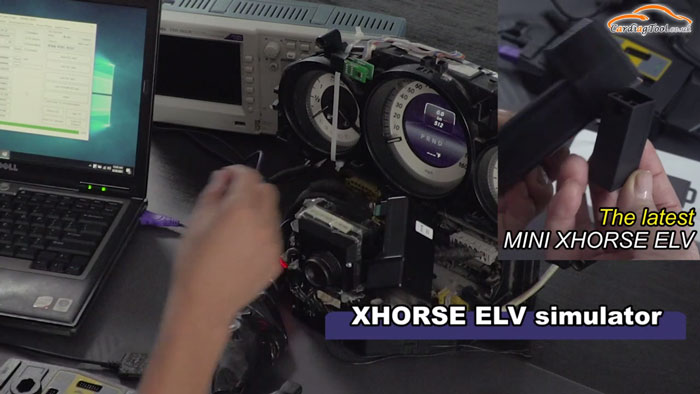
Click “Save ESL data”, get a name for it and place in the certain File Folder to save all the data.
Then, plug in the analog key to renew the ESL data.
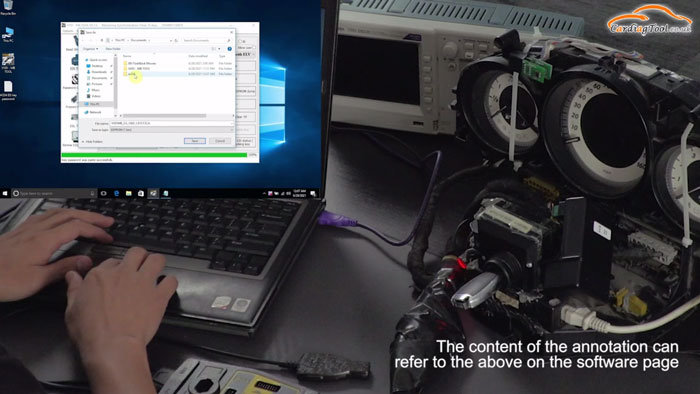
Insert the key to see if it can turn on the instrument.
The dashboard lights on as normal, operation succeeds!

That's all. Thank you for sharing your time with us!
Don't forget to contact us at:
Email: sales@CarDiagTool.co.uk
Skype: cardiag.co.uk
Whatsapp: +86 15002705698
Or leave a message at https://www.cardiagtool.co.uk/
to tell us what suggestions or questions you have about our products.
Source:http://blog.cardiagtool.co.uk/how-to-tell-and-solve-mercedes-benz-esl-damaged-or-nec-locked-problem/
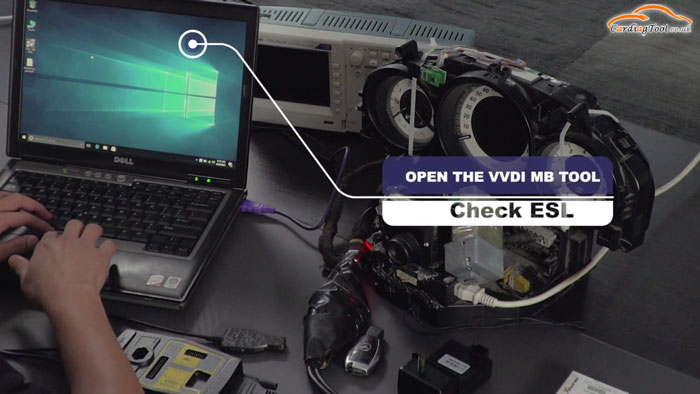
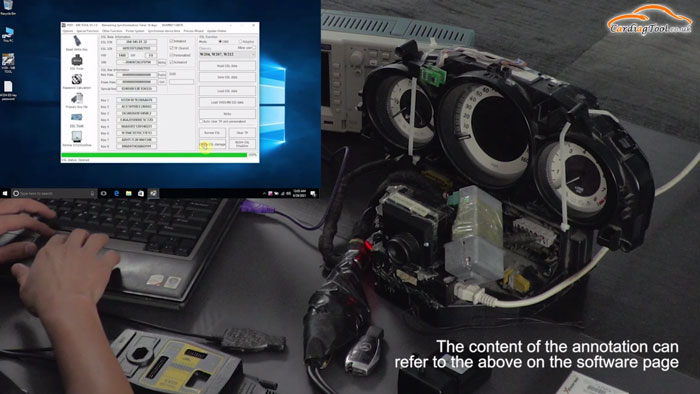
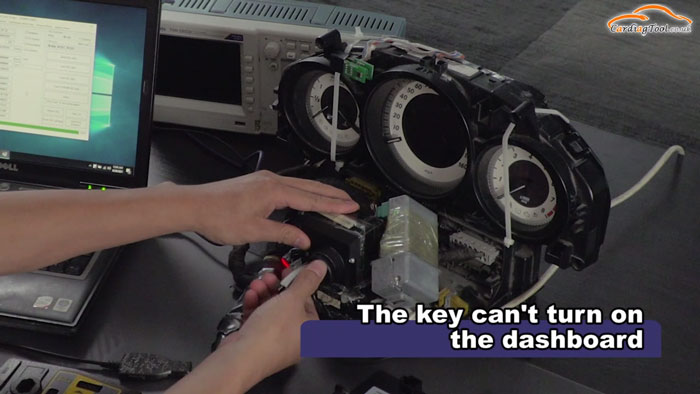
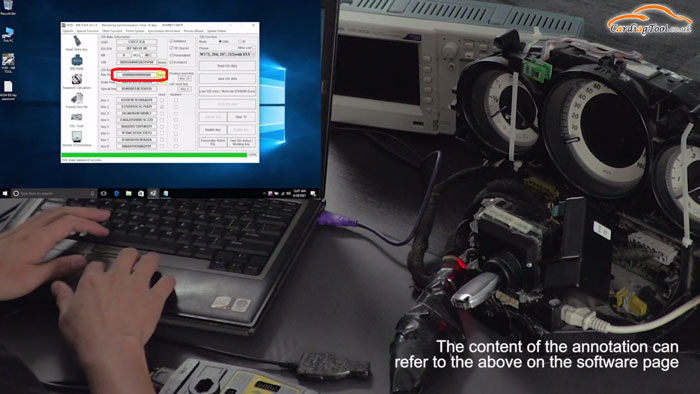
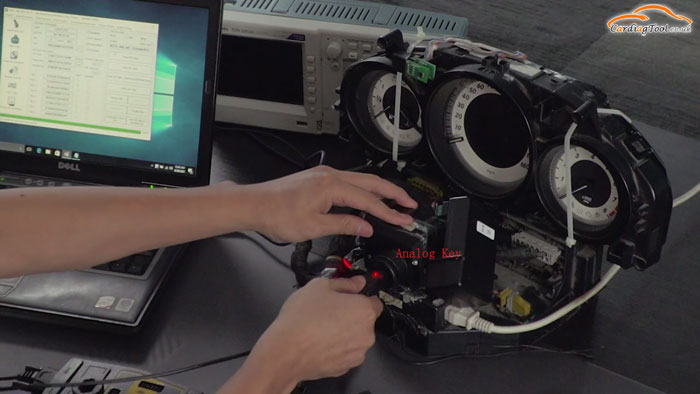
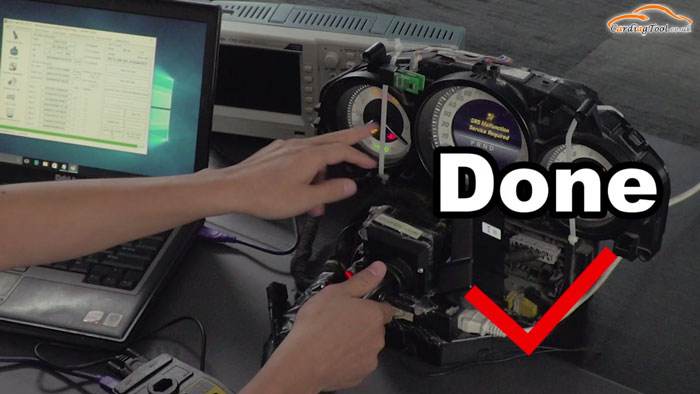
没有评论:
发表评论