AUTEL OTOFIX BT1 Professional Battery Tester has distinctive features like these:
1.Lifetime Free Update Online
2.Guided Battery Replacement function with memory reset
3. BMS Reset- Get access to automatic battery registration and more
4. Graphic Instruction for battery positioning and testing helps to locate the battery and perform the test quickly
Main content:
In-vehicle Test is used for testing batteries that are installed in a vehicle. An in-vehicle test includes battery test, starter test, and generator test. These tests help determine the health status of the battery, the starter, and the generator.
Important message:
A Disclaimer page will appear when accessing any function on the Home screen for the first time. Please read the end user agreement and TAP Accept to continue. If you tap Decline, you will not be able to use the features properly.
Specific Operation Procedures:
How to Start the test?
Select In-vehicle Test on the Home Screen. An illustration displays the OBDII connector location.
Know more about VCI Connection:
- Connect the VCI to the vehicle’s OBD Data Link Connector (DLC).
- Tap the “VCI”icon on the top right corner to enter the VCI Manager menu. The device will automatically enable Bluetooth and start searching for available pairing units.
- The device name will appear on this menu as “Maxi” suffixed with a serial number.
- Check the serial number on your VCI label and select the desired device for pairing.
- When paired successfully, the connection status is shown as Paired and the vehicle/connection LED will light solid blue.
Confirm Vehicle Information:
Note:
The Scan License feature is supported in limited countries and regions. Please manually enter the license numbers if it is not available.
Battery test:
The Clamp Connection Diagram will appear. Follow the instructions to connect the clamp cables correctly and tap Next to continue.
Follow the on-screen instructions, check the boxes once listed tasks are completed, and tap Start Testing.
Wait until the test is completed. The test results will be displayed on the tool.
Know some buttons:
1.Process Buttons
Tap any of the process buttons to advance to the corresponding test — battery test, starter test or generator test. A status icon will display on the bottom right corner of the button, indicating the test results.
2.Battery Test Results
The battery test results include a color-coded result summary, a list of test data, and repair tips.
3.Function Buttons
The Function Buttons at the bottom of the screen vary depending on the operation. Functions include Report and Replace Battery. The table below provides a brief description of the Function Buttons operations:
That's all. Thank you for sharing your time with us!
Don't forget to contact us at:
Email: sales@CarDiagTool.co.uk
Skype: cardiag.co.uk
Whatsapp: +86 15002705698
Or leave a message at https://www.cardiagtool.co.uk/
to tell us what suggestions or questions you have about our products.
Source:http://blog.cardiagtool.co.uk/autel-otofix-bt1-battery-tester-in-vehicle-test-operation-procedures/

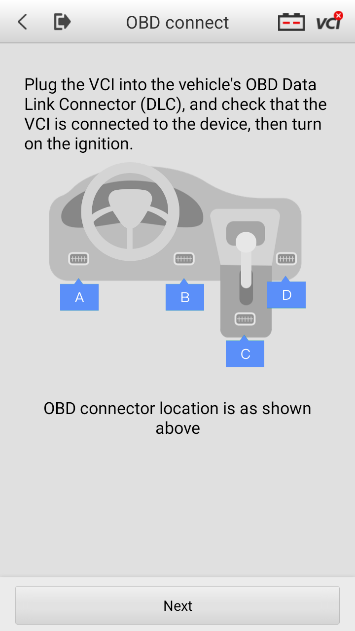
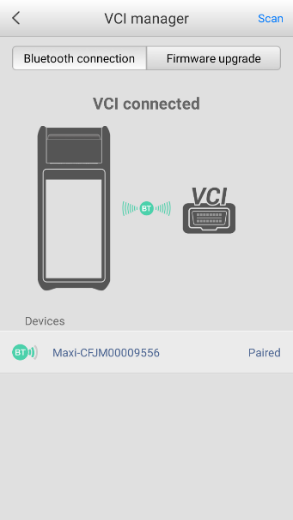
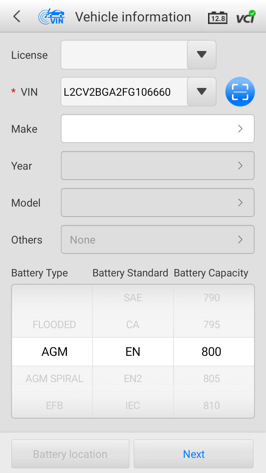
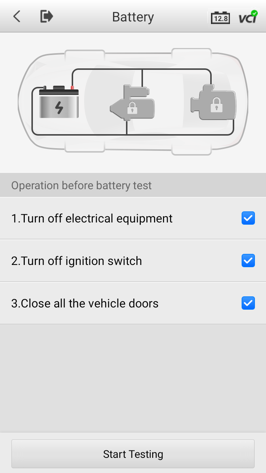
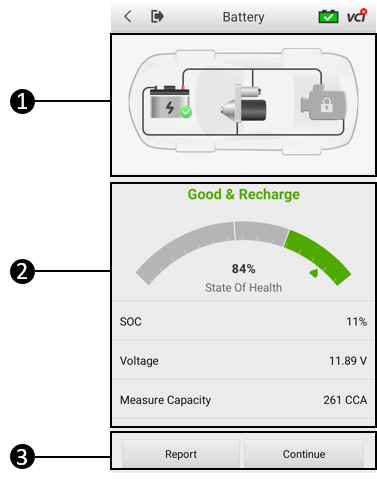
没有评论:
发表评论