This article is to guide customers through the whole process of All Keys Lost for a Mercedes with Autel IM608 Scanner.
We need to do some necessary preparation before this All Keys Lost for a Mercedes Programming Test.
What tools are needed:
G-box, XP400 Pro, cable to connect XP400 Pro with EIS component, JVCI, JVCI cable
Make sure the network connection is good and follow the instructions for key learning with all keys lost.
Select the model type of “Mercedes Benz”, tap “Smart selection”>>All Keys Lost (Fast)>>On Bench (G-box Fast)
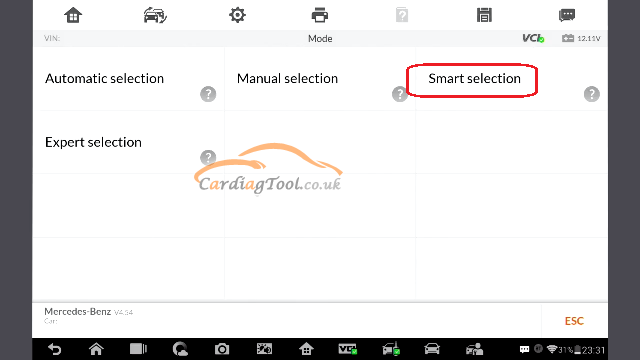
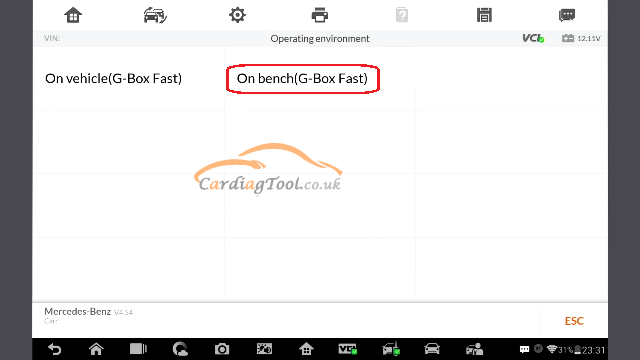
Since we are working on bench, we don’t need to read VIN.
We can check EIS number on the EIS and select it on screen. In this case, it is 209.
So tap “W209/2006-”, it will come to a Note like this:
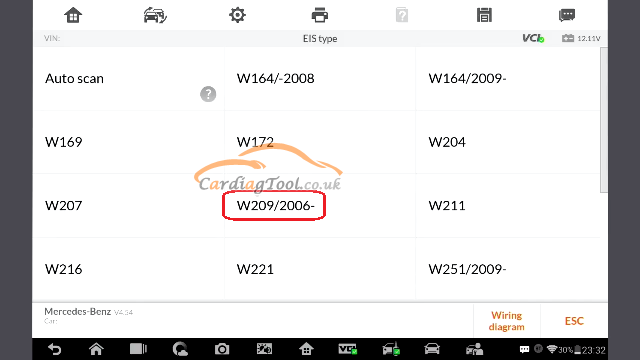
Connect the power adapter to the G-box, follow the below diagram to connect the wires to EIS component.
You still have to connect the JVCI and JVCI cable to the G-box.
Ready to begin now!
Follow the instructions on the screen and enter a blank key into the XP400 Pro.
It will begin communicating the key. Please wait...
If there is no password for the key, tap “NO”. Then you will have to enter “Password Calculation process”.
Please strictly follow this:
This Password Calculation process will take about 5 minutes.
Success!
Once the Password Calculation process is completed, the key learning process will just take a few more seconds.
It is now at generating key file>>Write BE key file
Follow this step until it is done.
All keys lost completed!
The G-box makes the All Keys Lost process much simpler when working with a Mercedes.
A big success in all keys lost programming with Autel IM608 professional scanner.
Check here to know more about Autel Brand tools:
https://www.cardiagtool.co.uk/wholesale/brand-autel/
Source: http://blog.cardiagtool.co.uk/autel-im608-scanner-all-keys-lost-for-a-mercedes-programming-tutorial/

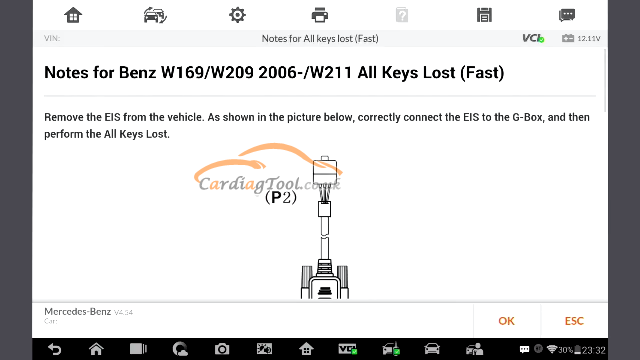
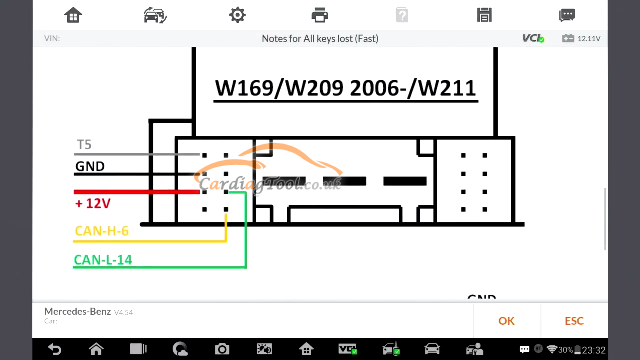
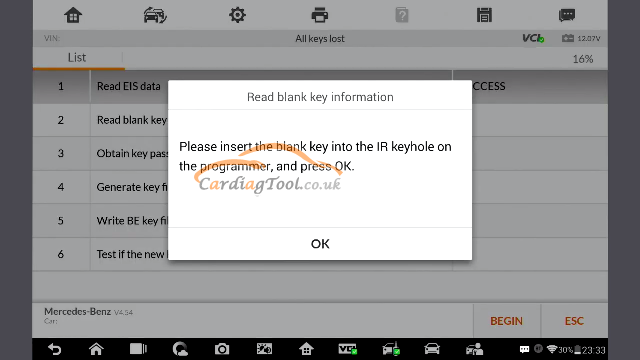

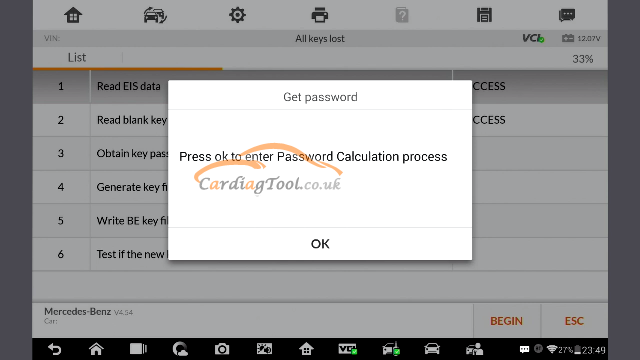
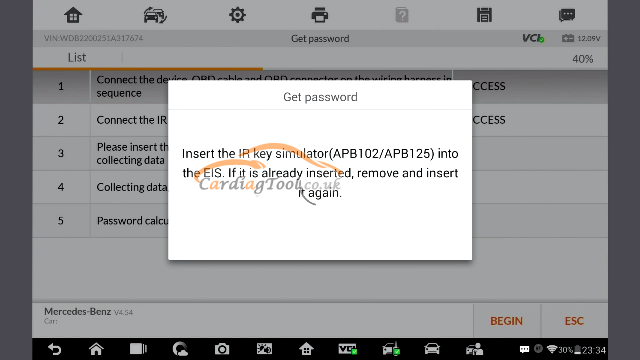
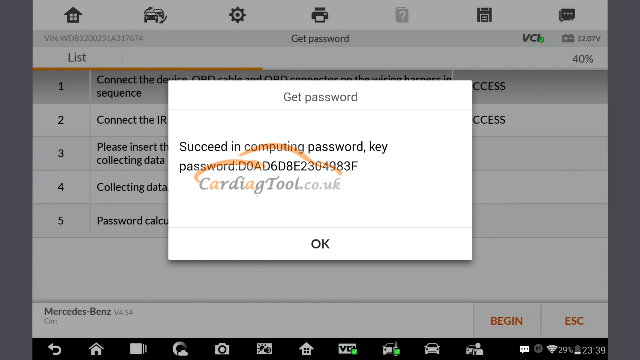
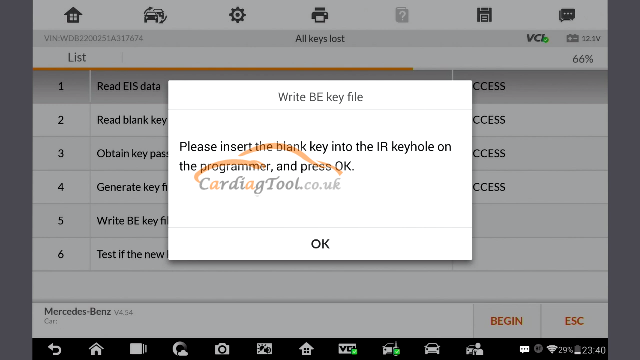
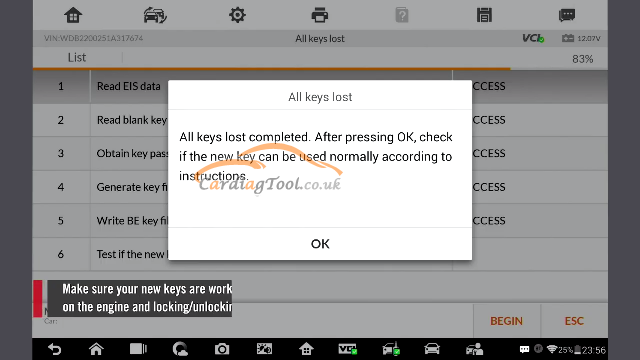
没有评论:
发表评论