OBDSTAR MS80 diagnostic scanner has exclusive interactive circuit diagram and electrical query system, easy troubleshooting Failure, so you have no worries about the motorcycle diagnosis.
This article is to provide the tutorials on OBDSTAR MS80 2019 HONDA XADV All Systems Diagnostic Test.
Operation Steps:
Connect OBDSTAR MS80 main unit to HONDA XADV motorcycle’s diagnostic port with designated connectors and wires.
Tap “Agree”>>Motor Diag>>Asia>>HONDA>>HONDA V30.13


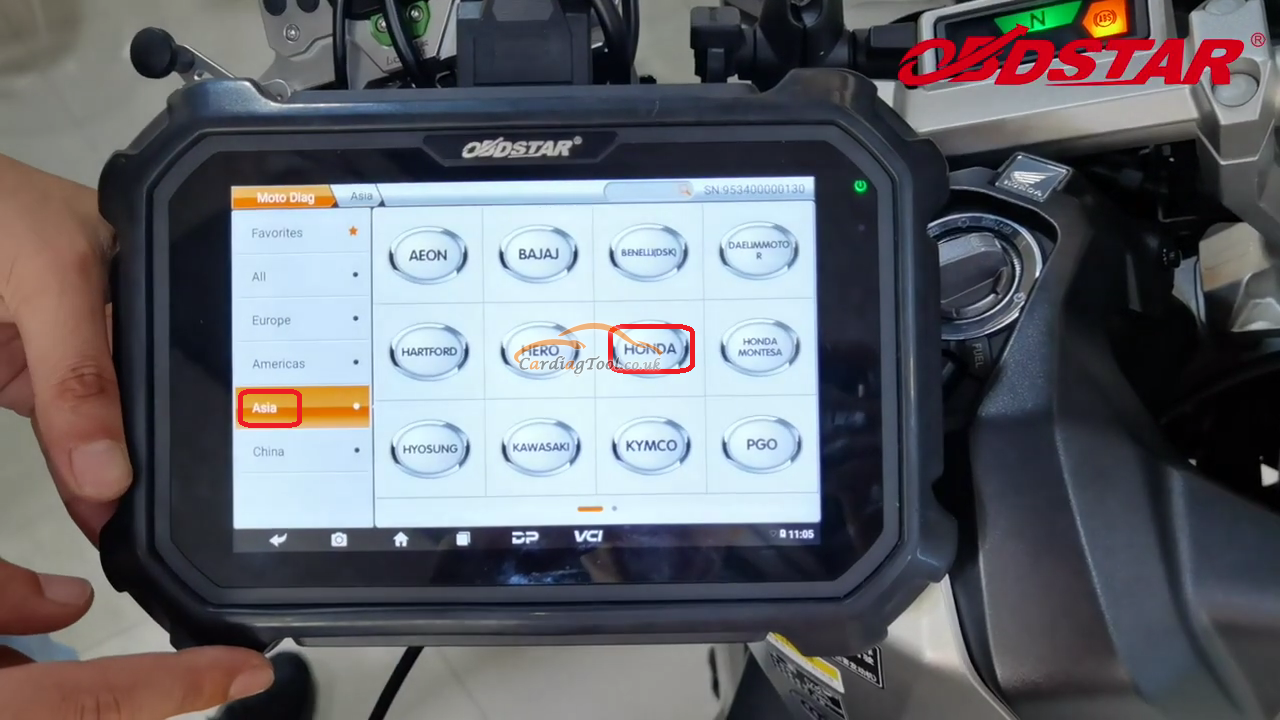
It will begin the initialization communication. Wait a few seconds.
Tap “Select from system”. This is to make sure we choose the right car system to work on with our tools.
Tap “Auto Scan”>>Use M041 diagnostic connector
Then we can see the MS80 device will begin the Auto Scan of the full systems of the motorcycle.

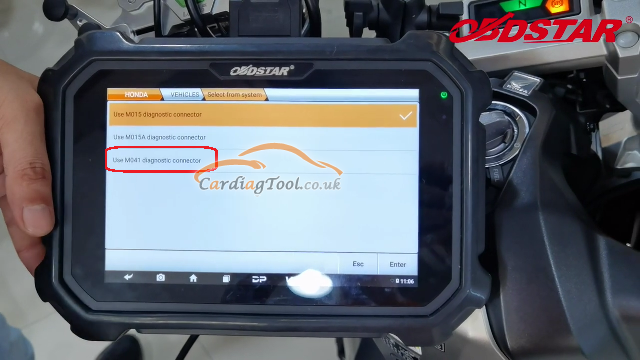
The serial number, system and status will be listed just like this:
Normal/OK means that no DTC has been found in this system.
If it has scanned DTC, it will have a mark on it and you can check in to see more information and deal with it.
Tap “ENG” to check in. Six options for us to check. Firstly, tap “ECU information”.
We can see the relevant information.
Tap “Read fault codes”, there are no fault codes.
Tap “Read data flow”>>value live data, we can see like this:

Tap “Quick Check”, we can see the general status of the whole system and the scanning result like this:
Check here to get more detaisl about OBDSTAR Brand tools:
https://www.cardiagtool.co.uk/wholesale/brand-obdstar/
https://www.cardiagtool.co.uk/
Source:http://blog.cardiagtool.co.uk/obdstar-ms80-2019-honda-xadv-all-systems-diagnostic-test-tutorials/







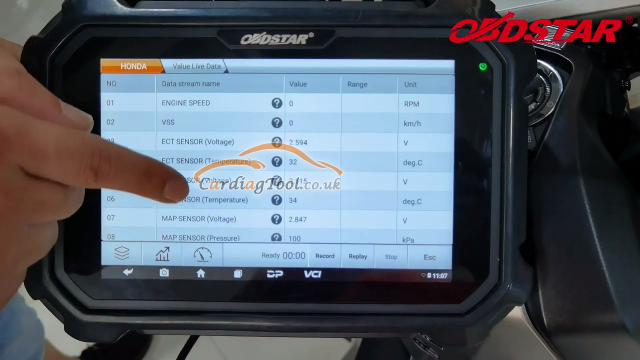

没有评论:
发表评论