This Yanhua Mini ACDP key programming test needs Yanhua Mini ACDP BMW FEM/BDC Module working with Yanhua Mini ACDP Programming Master.
CHECK below for details to see if it helps.
Operation User Guide:
Firstly, we need to remove the FEM module of the vehicle like this:
Check where FEM module is located:
It is at the lower part of the A column at the passenger side.
We need to make sure in this test all those tools are prepared well: FEM module, puncture socket, FEM/BDC interface board.
Install the FEM/BDC interface board>>Connect the FEM/BDC interface board and the FEM module with 12 volt cable>>Connect the 8 PIN cable with the puncture socket>>Loosen the knob on the socket when installing the puncture socket and take the tips back
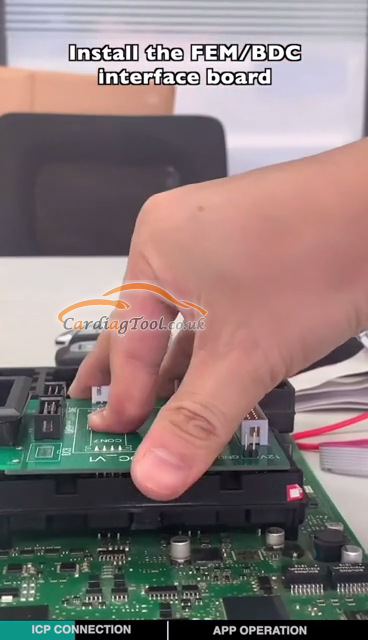
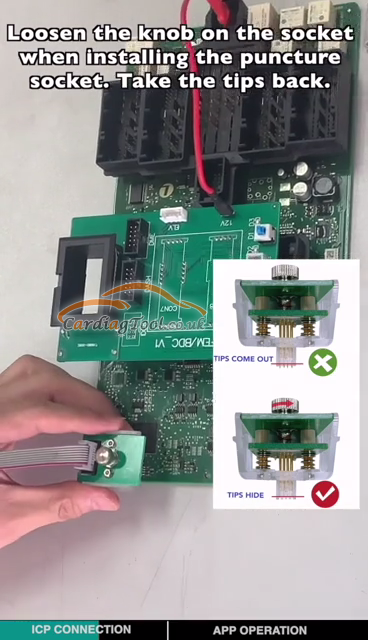
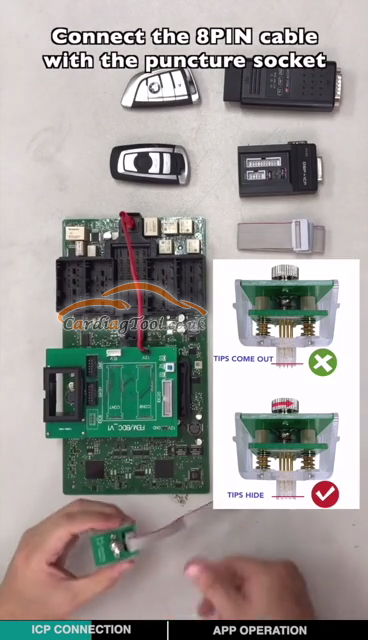
After confirming the correct direction, hold on the socket with left hand and tighten the socket with right hand. Just like this:
Connect the ACDP host and the OBP+ICP adapter>>Connect the 8 PIN cable to the adapter>>Connect the OBP+ICP adapter and the FEM/BDC interface board WITH 20 PIN cable
After confirming these operation steps are correctly put in there, we can power on and prepare for the App operation.
Tap “ACDP”>>BMW>>FEM/BDC>>IMMO/Mileage
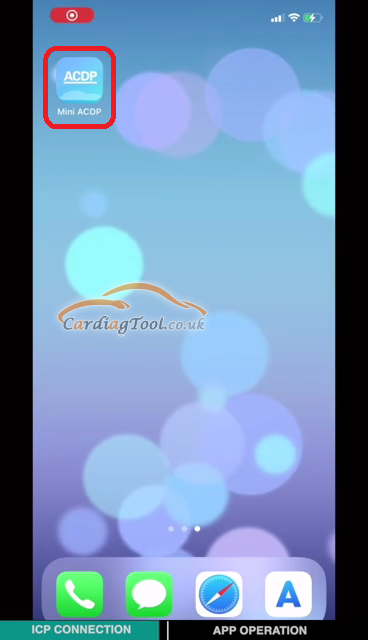
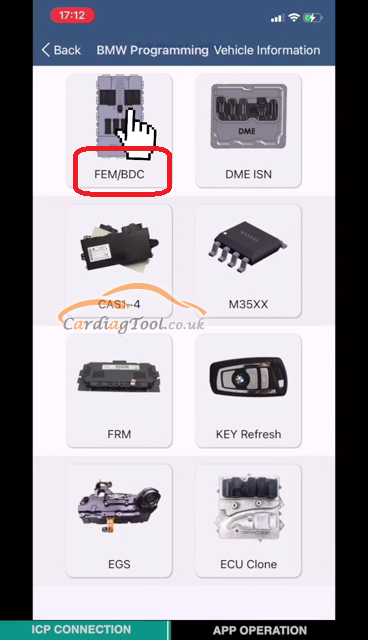
When come to the main menu, tap “Mode 1: Add Key”>>FEM/BDC initial programming process>>Automatic ICP programming
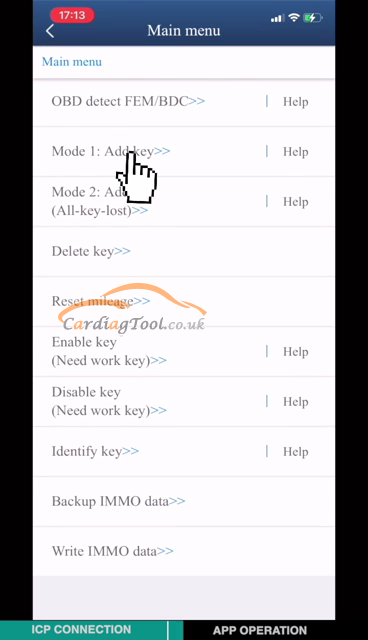
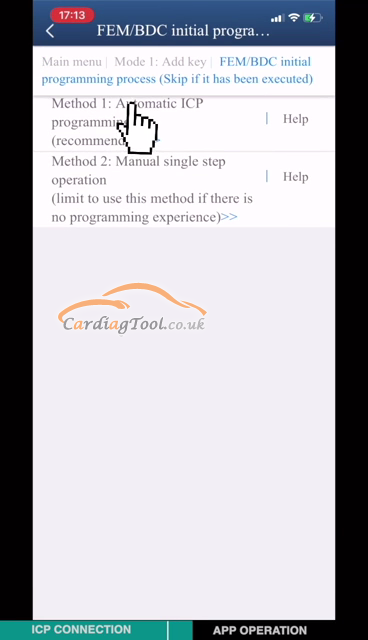
We can see VIN number and mileage information is checked ready.
PIN Status checked ready.
It is preprocessing the FEM/BDC. The whole preprocess takes 5-20 minutes. Please wait until it is done.
Back to previous page and tap “Program key”, it appears a prompt, making sure the following devices are ready:
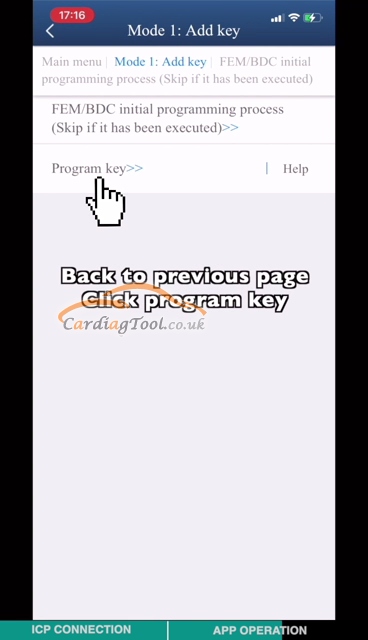
Place the work key in the key induction coil and tap “OK”>> Remove the work key and put the blank key into the key induction coil
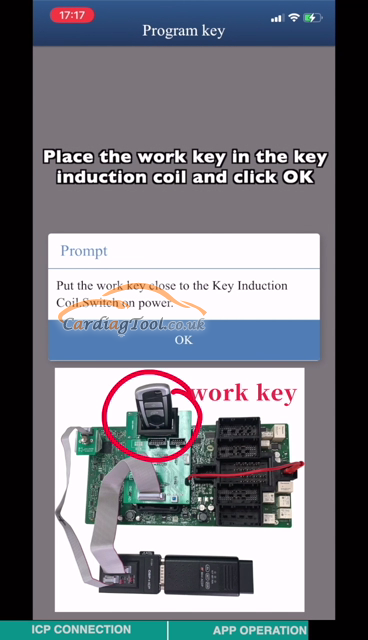
The key is programming completed now. We can check if the new key has been successfully learned.
Remember to load the FEM module to verify the new key function.
Source:http://blog.cardiagtool.co.uk/yanhua-mini-acdp-bmw-fem-bdc-key-programming-tutorials/

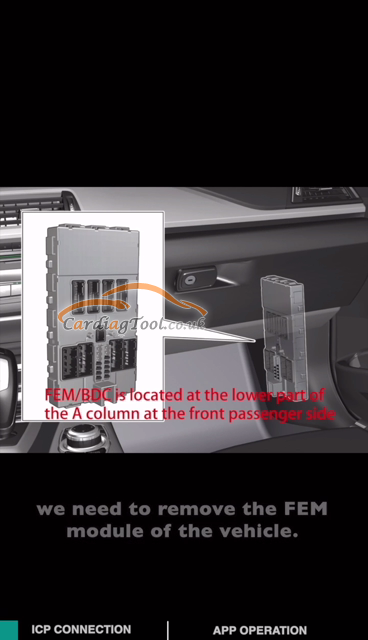


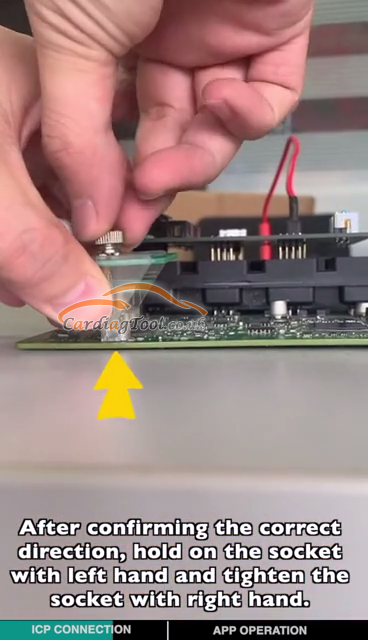
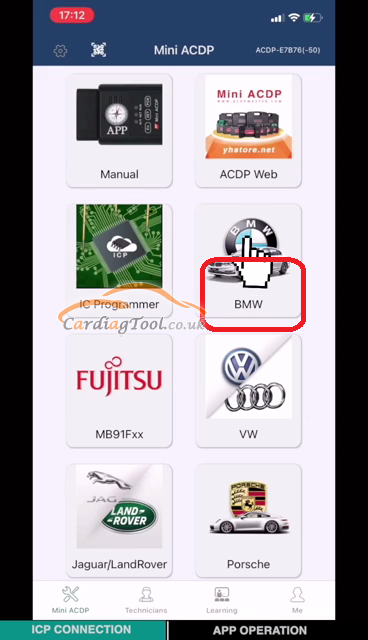
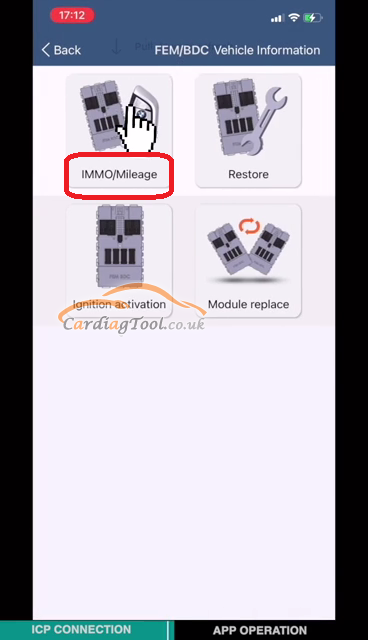
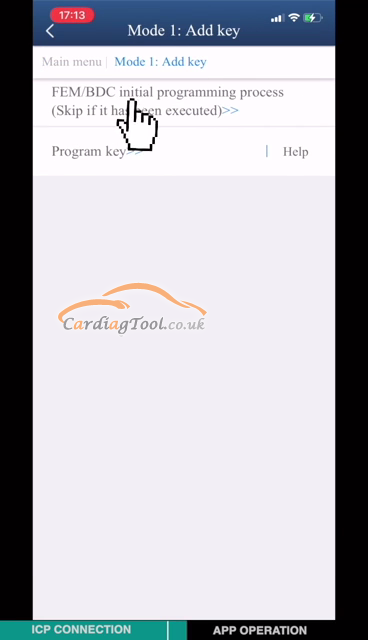
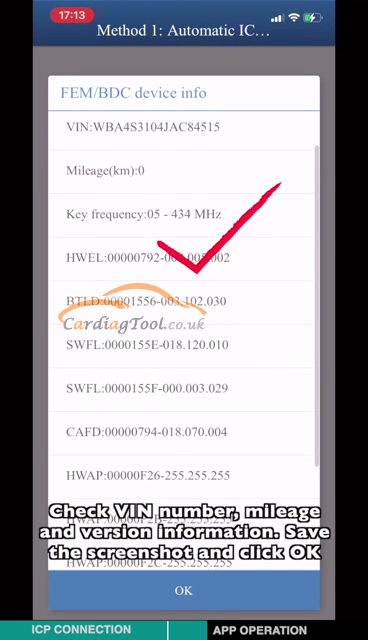
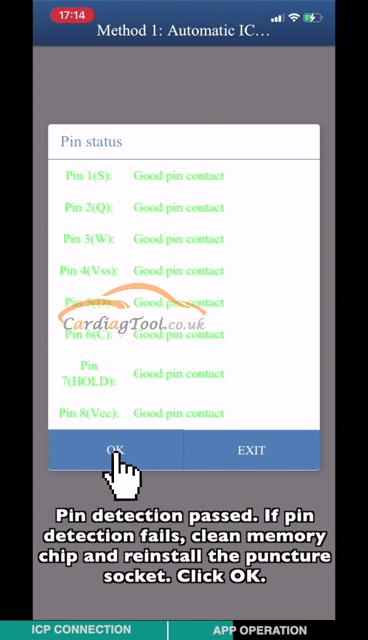
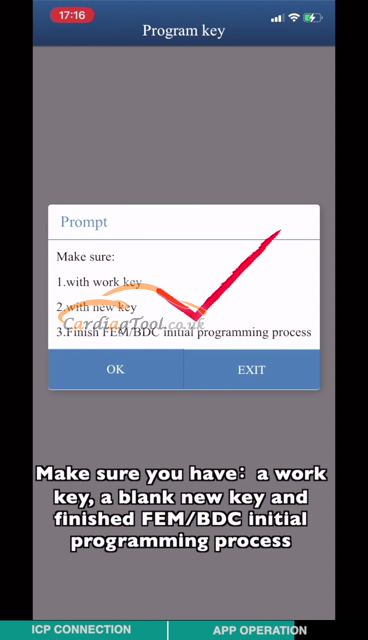
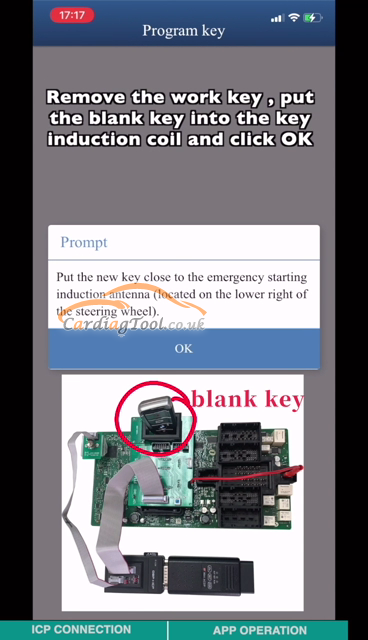
没有评论:
发表评论