This is a test demonstration user guide on ignal Generator To Diagnose ABS by Autel Maxisys Ultra diagnostic tablet.
This is the VCI module that goes with the Autel Ultra scanner:
The car’s ABS is right here by left front wheel.
We can get some definitive data using the front probes from AES wave.
Here We go.
We are injecting it with 200 HZ signal 4 volts peak to peak.
We are going 19.8 miles per hour and technically if we increase the frequency, the speed would also be increased.
Keep increase the signal generator frequency unit it gets to 800 HZ, red lights will come to us as the left front wheel is smoking.
We can set it at 500 HZ, which is a normal value for ABS generator.
We know that our signal is good, the ABS module likes it.
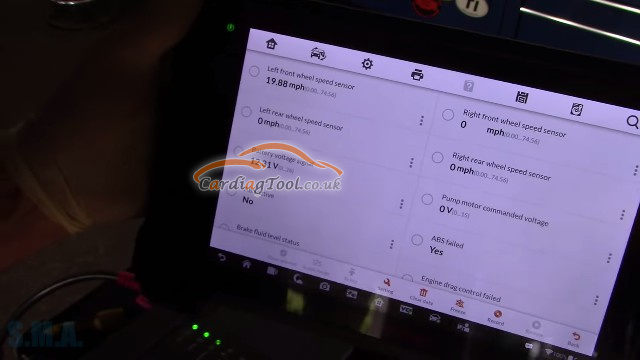
Now, we will go to the wheel that’s bad and inject the signal into that.
This is the right front wheel that is connected with Autel Maxisys Ultra diagnostic tablet.
If that signal is making it to the ABS module, we can know that it is smoked.
We are now going 50 mphs on the right front wheel by injecting the signal directly into the wires instead of into the connectors.
More original Autel tool: https://www.cardiagtool.co.uk/wholesale/original-autel-tool/
Source: http://blog.cardiagtool.co.uk/autel-maxisys-ultra-tutorials-on-signal-generator-to-diagnose-abs/


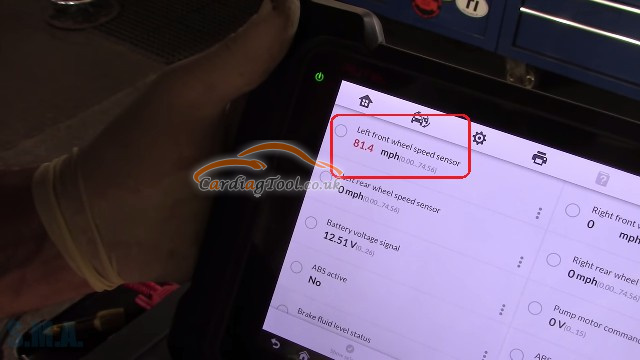


没有评论:
发表评论