VCM II 2 in 1 is an OEM diagnostic interface for the vehicles of Ford and Mazda, which can be compatible with OEM software of Ford IDS and Mazda IDS.
Recently, cardiagtool UK OBD2 Shop customer service center has got feedback from some French workshop mechanics, saying they’ve got the “IDS Software Invalid License” Error on VCM II 2 in 1 Diagnostic Tool. They turned to us for help and urgently needed the solution for this.
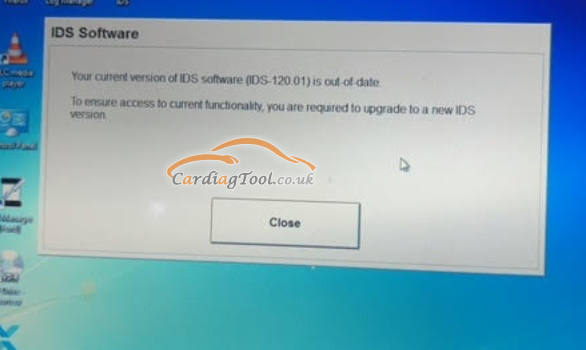
How is this error going? What’s it mainly about?
Customers said they installed the disk to download the IDS software, tried to launch the IDS applications and the error turned out, saying “Invalid License”.
Solution from technical engineer:
Step 1.Visit vxdiag.net to download VX manager, update the firmware and license.
Step2.Check this link to down the newest version of “VCI Manager, IDS-full and VCI software”.
https://mega.nz/folder/6dwzgaJR#XW2q1xPdbgKV4XtZQqkB0w
Step 3.Then, download the “IDS_Patch” software to normally use this IDS APP.
Here is the link: https://mega.nz/folder/OV4RRC6B#seCWP6UCzOPWEDYlQxZ1iQ
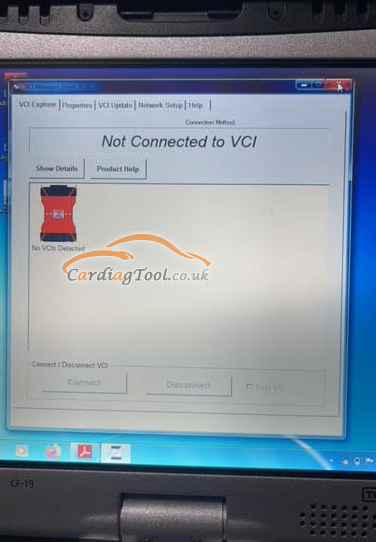

没有评论:
发表评论