This article shares the customers with the tutorials on Xhorse Key Tool Plus with Cas4 Programming BMW X4 Keys. Check below to learn the details.
Operation steps:
Turn on the car ignition, tap “Immo Programming”>>BMW>>automatically diagnose models
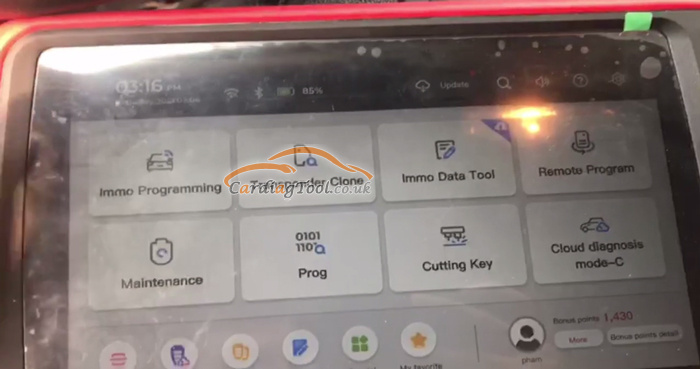
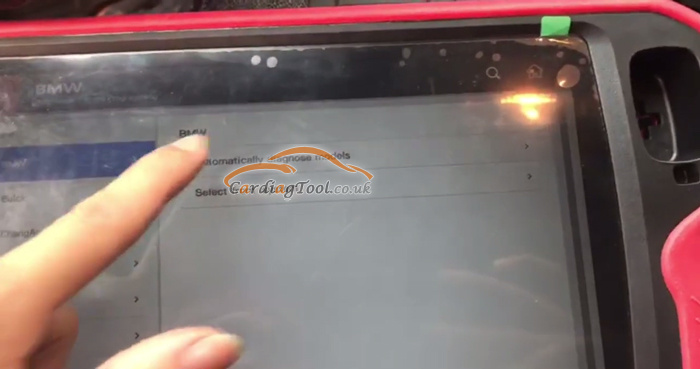
You will see it appears “Connecting to CAS system”
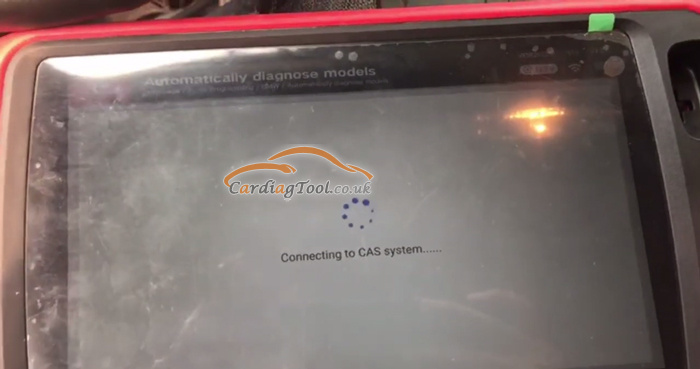
Tap “Generate keys via EEPROM”>>Smart key information, the scanner will begin reading key information.
Check here it shows Software/hardware version. Tap “Continue” to move on.
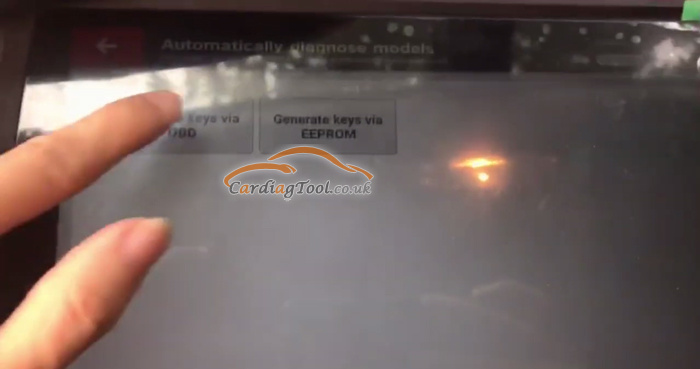
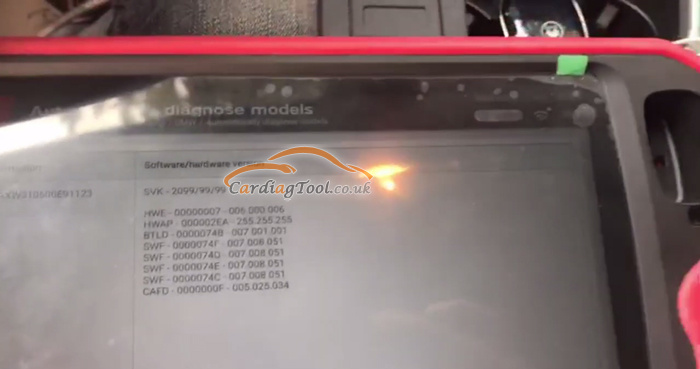
Tap “Unlock CAS4/CAS4+”>>Yes>>Input file name to save it,
This process will take about one minute.
Remember not to touch any button in the car while it is performing this step.
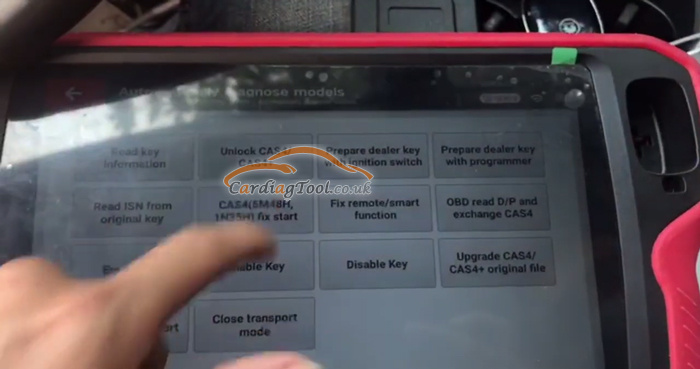
CAS4/CAS4+ UNLOCK SUCCESSFULLY! You can make dealer key or reset KM via OBD now.
Tap “OK”>>Prepare dealer key with ignition switch>>Keys FFFFFFFF Enable>>Yes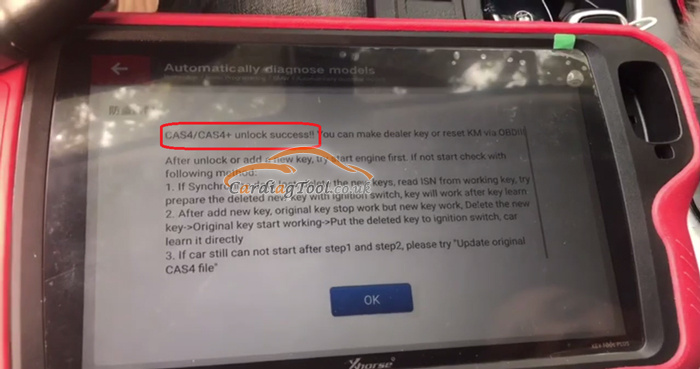
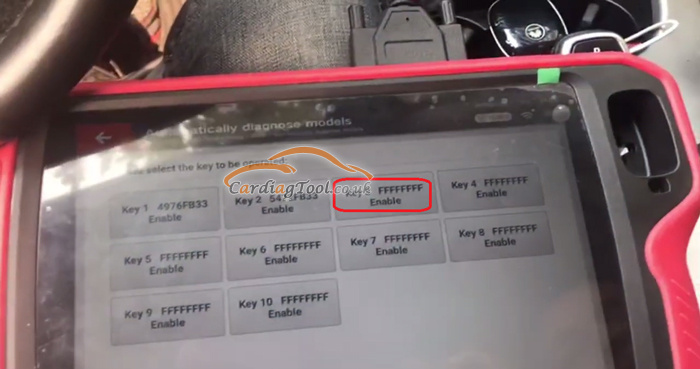
It prompts: auto detect CAS type, please choose type manually!
Tap this marked area>>Insert working key in the car’s emergency start position>>Tap OK
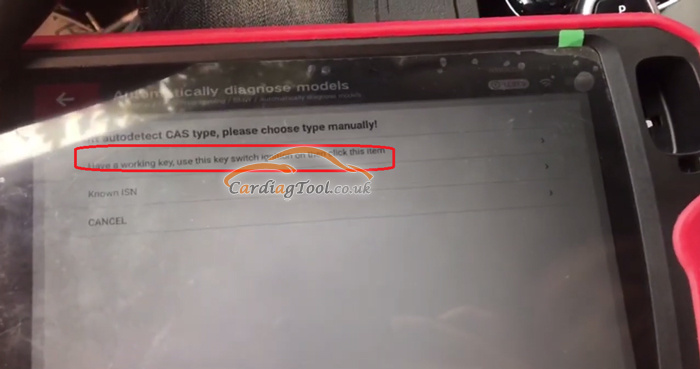
The scanner will begin learning key, please wait until it finishes.
Completed! It will tell you “Key Learn Success!”
Have a test to see if the new programmed dealer key works normally.
Result: the car’s door lock is opened and closed normally.
Hope it can help customers learn how to program dealer keys with Xhorse vvdi Key Tool Plus diagnostic scanner.
If you are interested in Xhorse professional tools, maybe check here to get one:
https://www.cardiagtool.co.uk/wholesale/brand-xhorse/
Source:http://blog.cardiagtool.co.uk/xhorse-key-tool-plus-with-cas4-programming-bmw-x4-keys-tutorials/
Partner site authority: http://obd2shop.blogaholic.se/
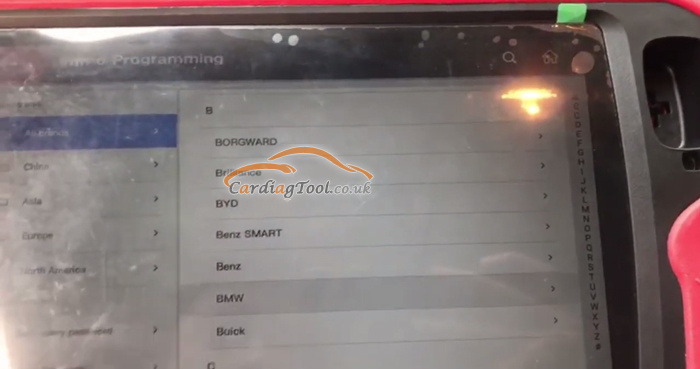
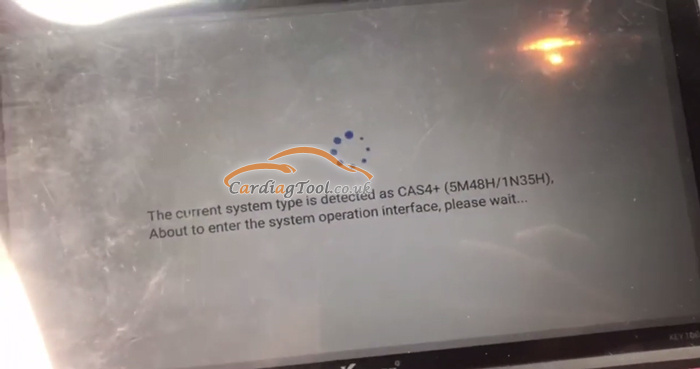
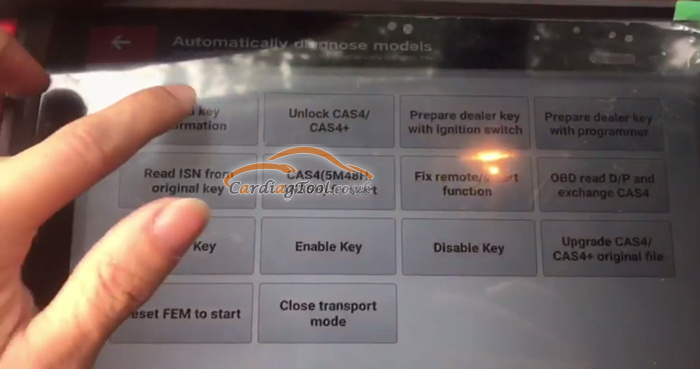
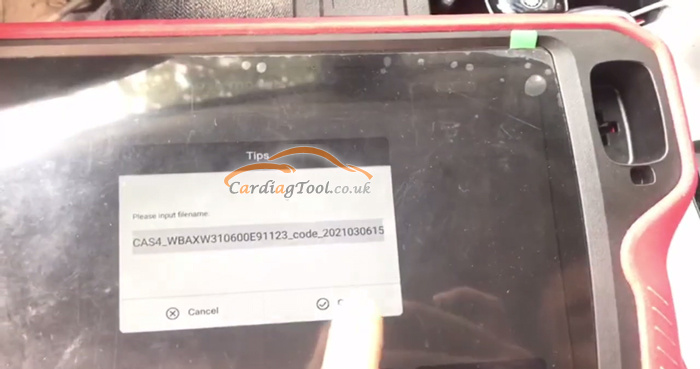
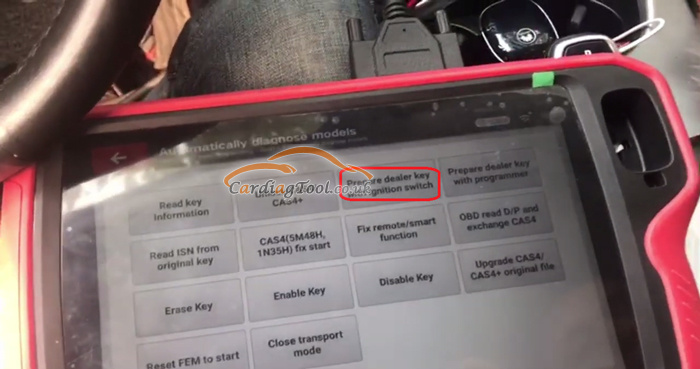


没有评论:
发表评论